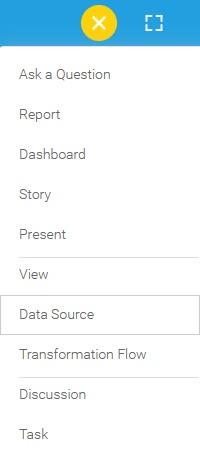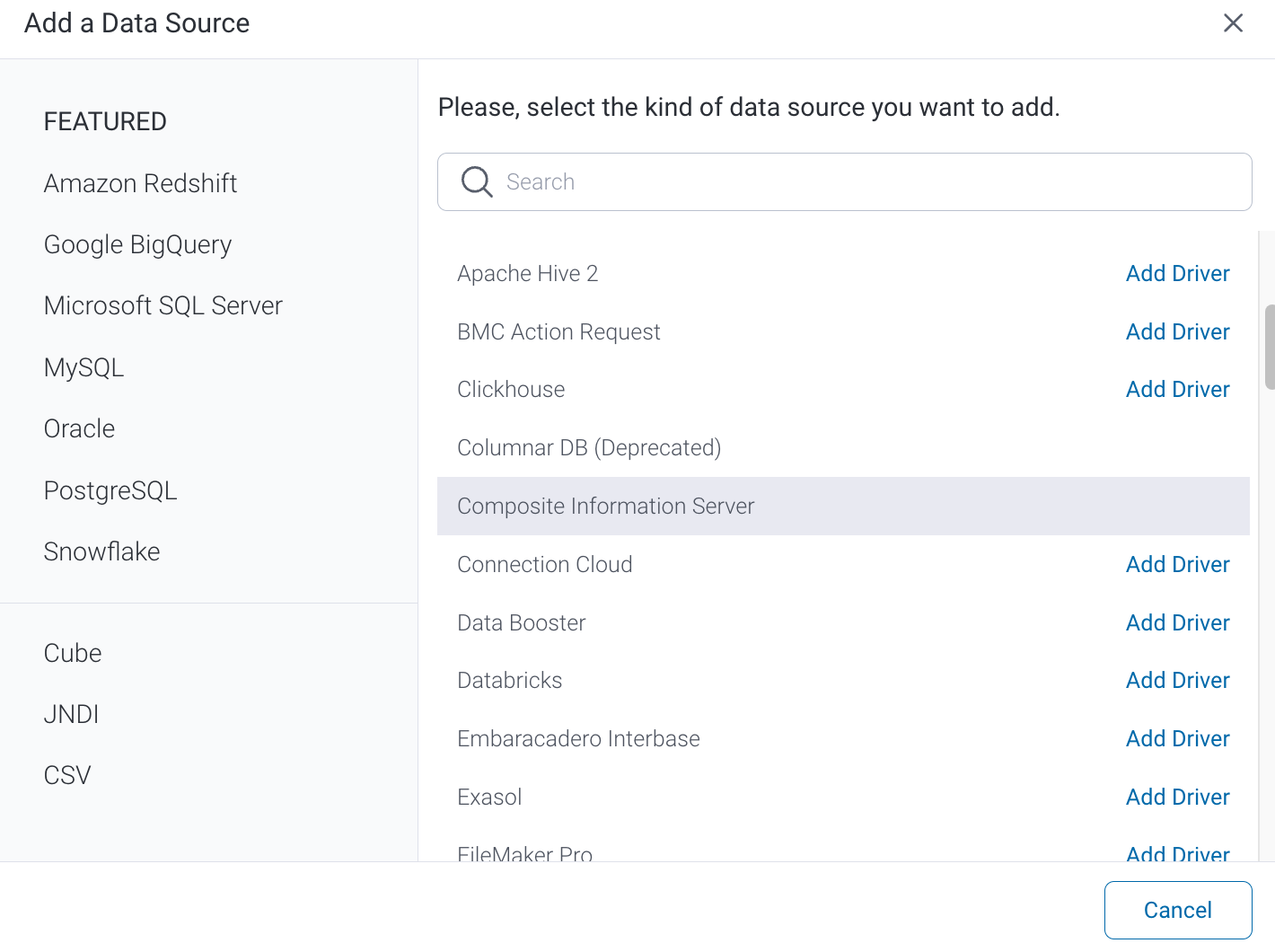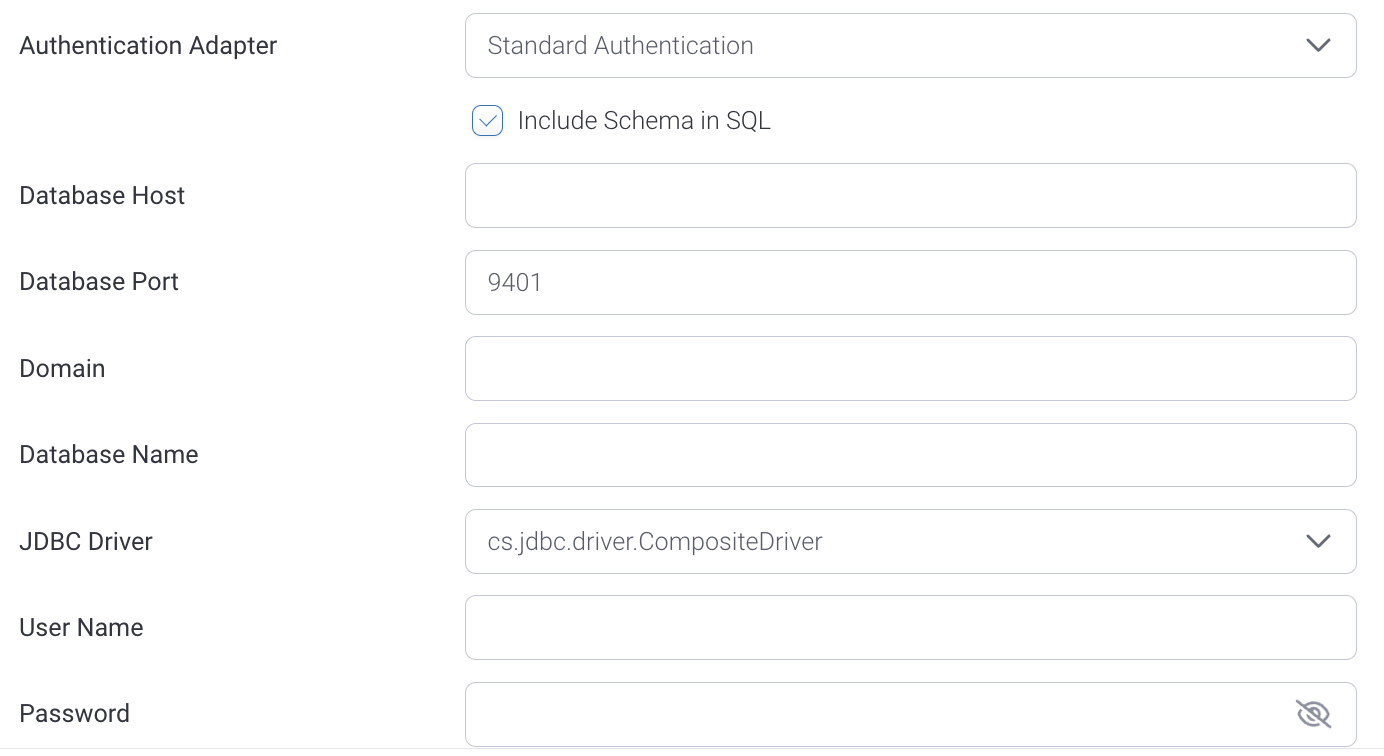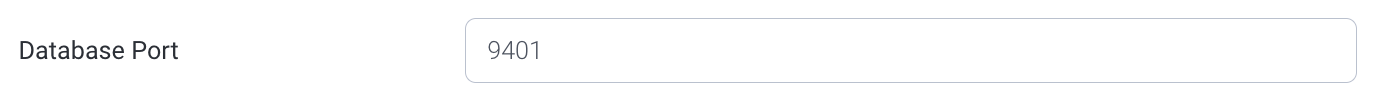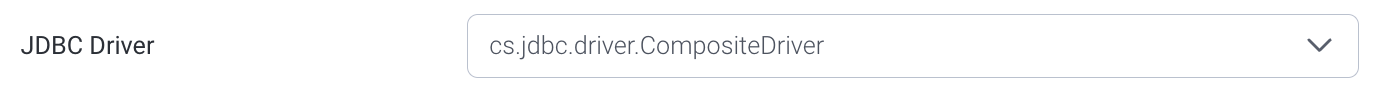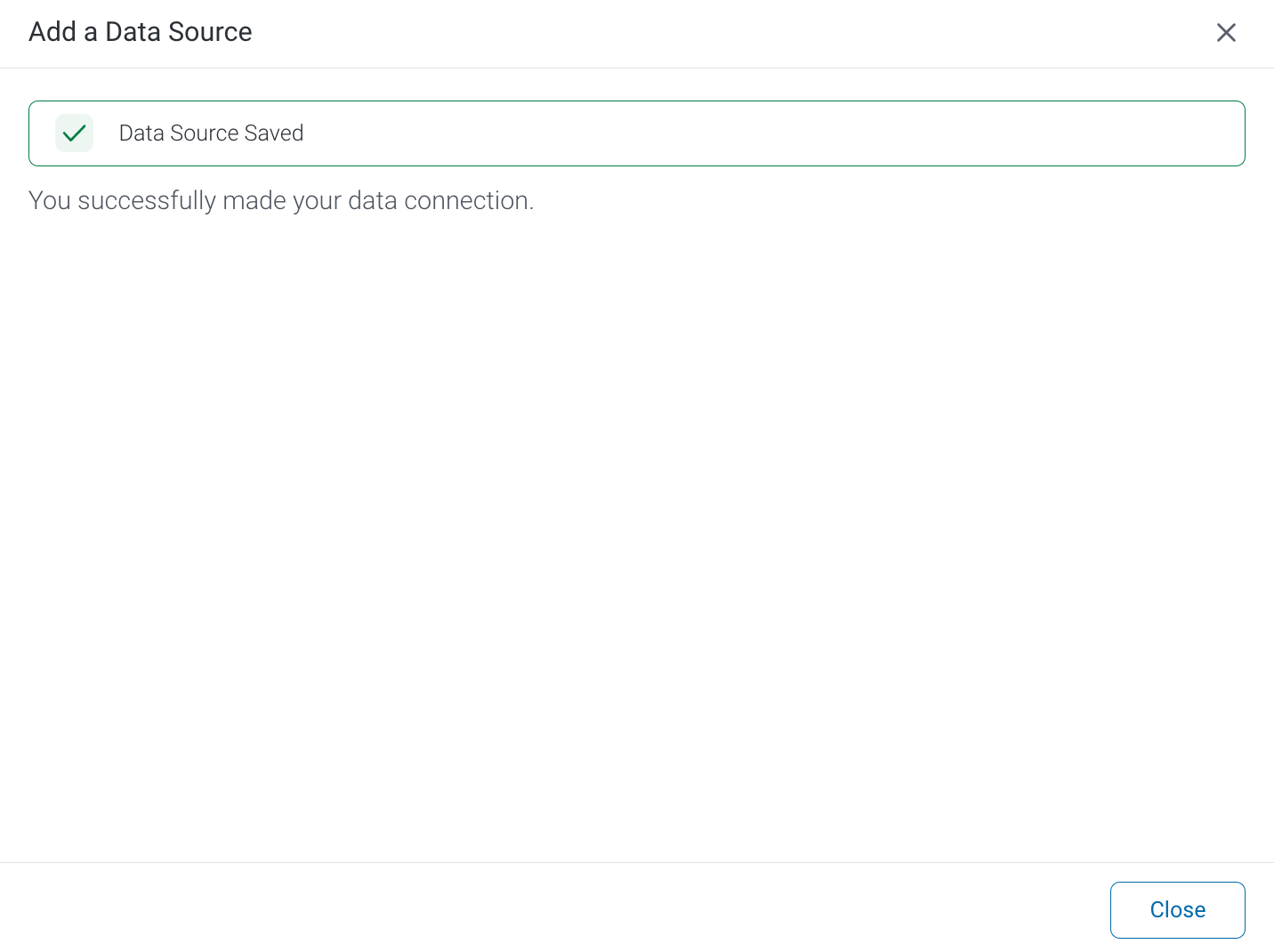Follow the instructions below to connect Yellowfin to a Composite Information Server.
Yellowfin does not ship with the driver required for this connection due to licensing/paywall reasons. You will need to manually upload the driver through the Plugin Manager or Creating a Basic Data Source Connection.
1. Click on the Create button and then on Data Source.
2. Select Composite Information Server from the databases list.
3. Connection String: when selecting Connection String you have the same functionality as in Generic JDBC Data Source.
4. Composite Information Server configuration fields:
5. Authentication Adapter: Specify an authentication method for the database adapter. More details Advanced Connection Editor.
6. Include Schema in SQL: Select this checkbox to add the schema name when addressing database tables in SQL queries.
7. Database Host: Enter the name or IP address of the server hosting the Composite database.
8. Database Port: The right TCP/IP port number for this database will automatically be provided by Yellowfin.
9. Domain: Specify the domain to be used for this database connection.
10. Database Name: Specify the name of the virtual database.
11. JDBC Driver: The JDBC driver talks to your Composite database.
12. Username: Enter the username of your database account.
13. Password: Provide the password of the above account.
14. Toggle Advanced Settings to see more settings.
15. Once you have completed your connection information, you will have several options:
- Back: This will navigate to the database selection.
- Cancel: This will close the New Connection popup.
- Test Connection: This will test the connection parameters you provided to ensure it can connect to your database. If the connection is successful, an indicator will appear and you will be able to save the connection.
- Save: This will allow you to save your connection and navigate to the Success page: