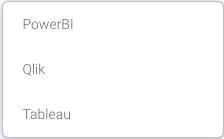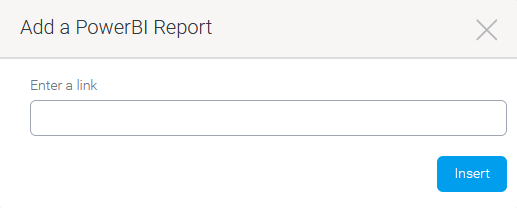Page History
...
Click on the plus button at the start of a new line (if you don't see this button, click on a new line: the button will only appear if no text is entered)
Select the Reporting tools button from the pop-up menu
This provides you with a selection of available reporting tool choicesSelect a report type from the list that matches the content you'd like to embed in your story (if you select the wrong one, an error will occur when you try to insert the link in the next step)
A popup menu will appearPaste the shareable link to your external report here — and make sure you have provide the correct link for this to work: if you accidentally provide a link to a PowerBI report while choosing the Tableau option, an error will occur
Click on the Insert button
Once the report appears on the screen, you can resize it, if necessaryTo resize the report, hover overit, and when the resize option appears in the bottom right corner, click and drag it to change the size of the embedded report
If you wish to add a caption, click directly under the report to update the grey text
...