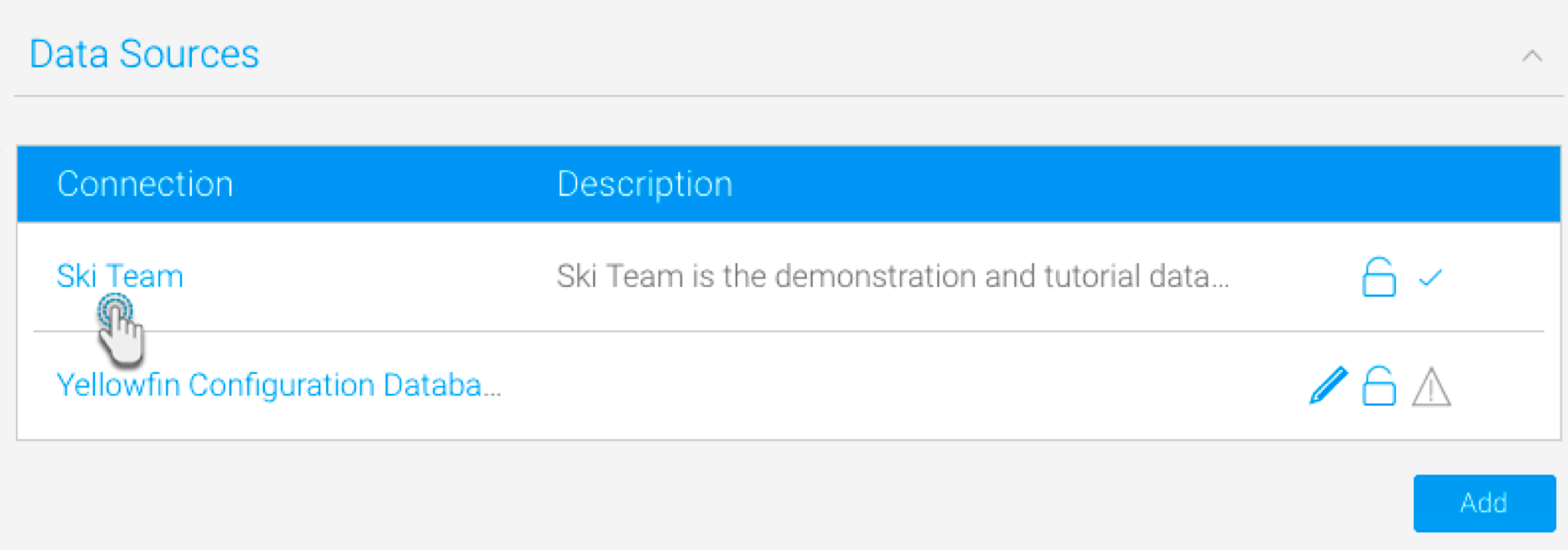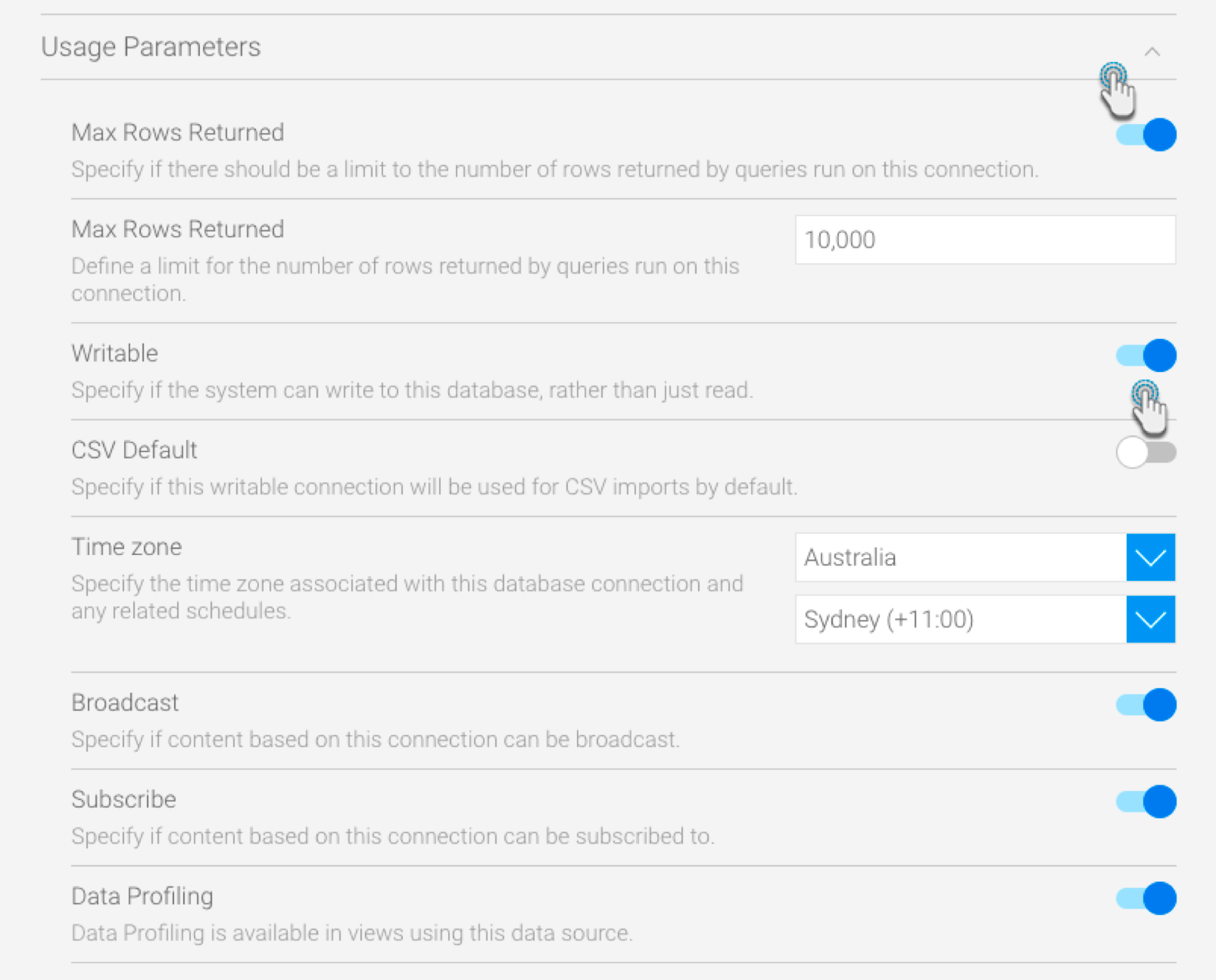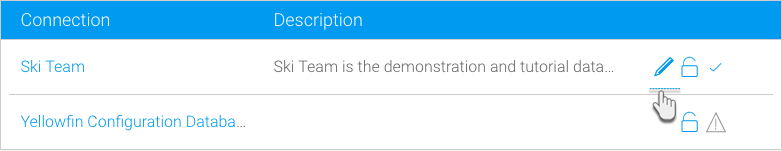Page History
...
- Navigate to the Admin Console (left side menu > Administration > Admin Console).
- Expand the Data Sources section, and click on the data source that you want to convert to a writable format.
- Expand the Usage Parameters section, and enable the Writable button.
- Then click on the Save button to apply this change.
- If successful, the following icon will appear next to this data source on the Admin Console page, to show that it is writable.