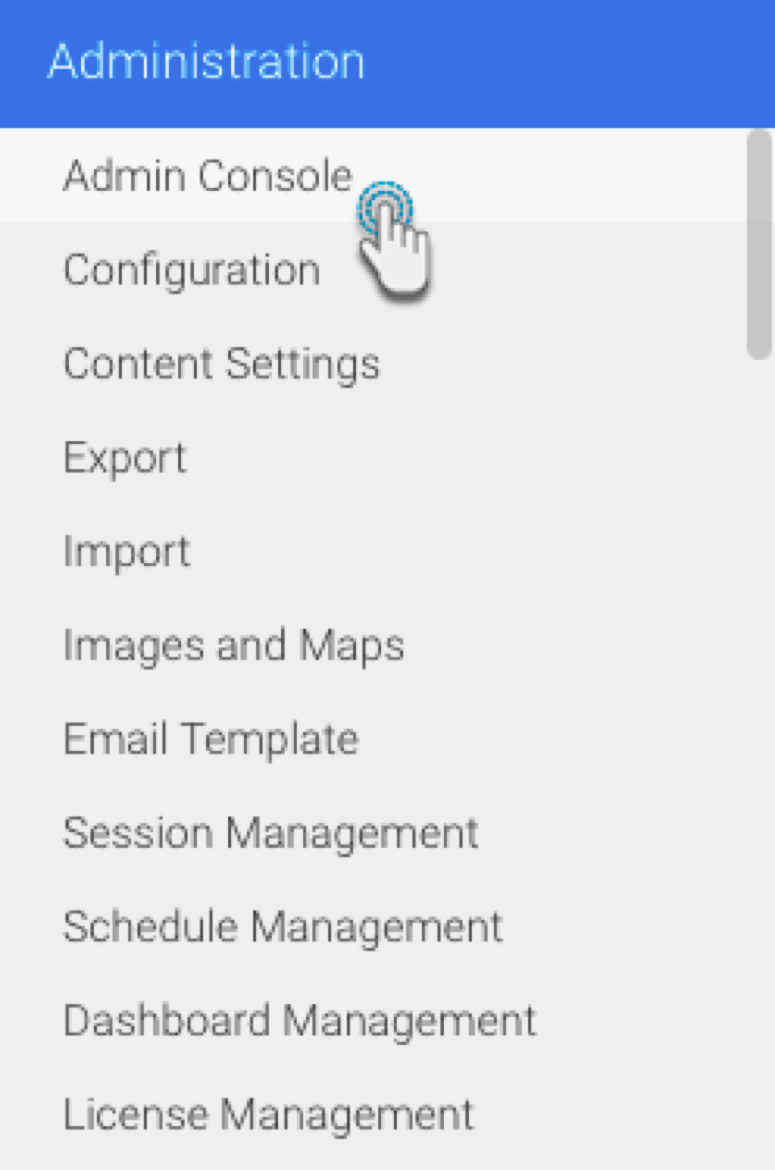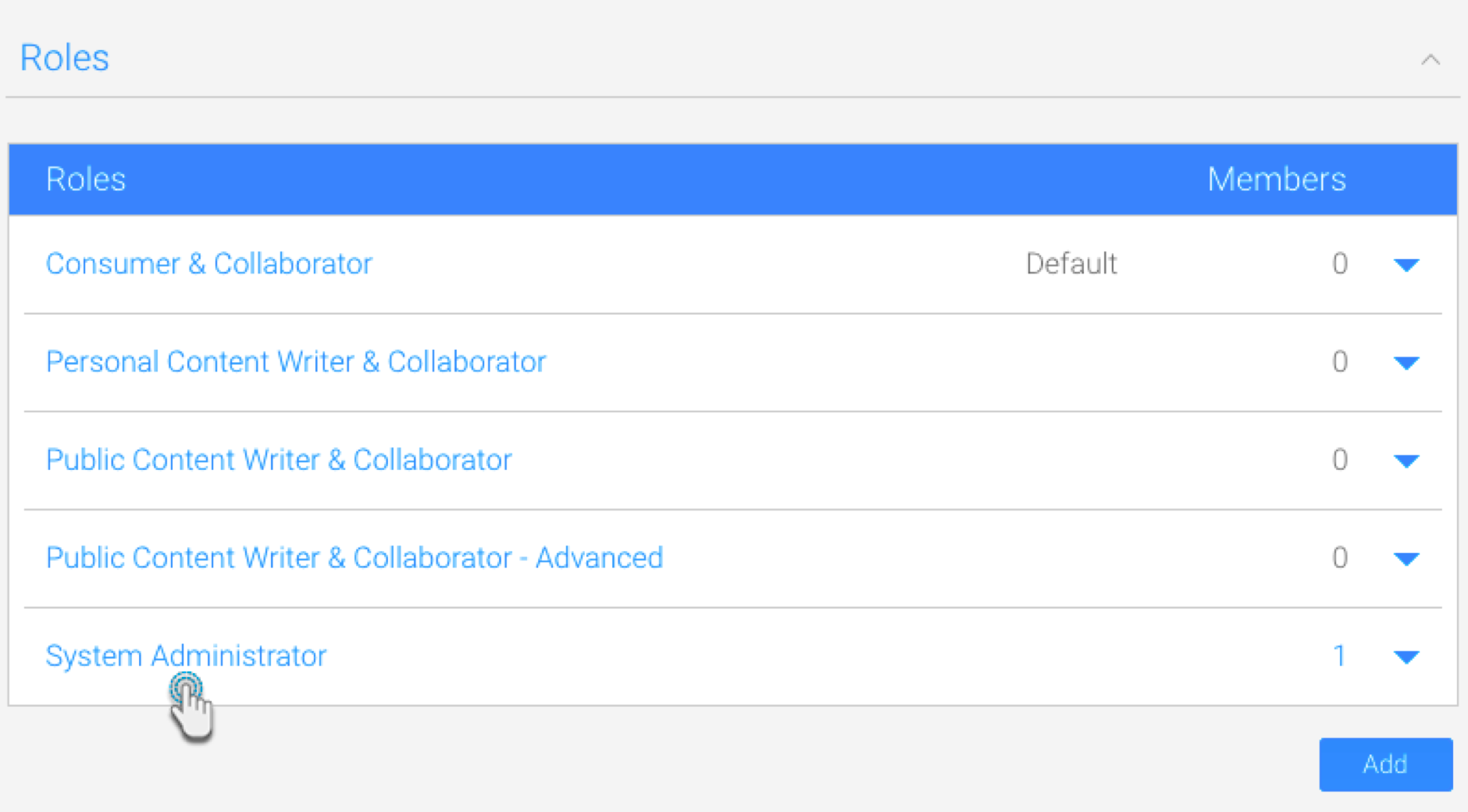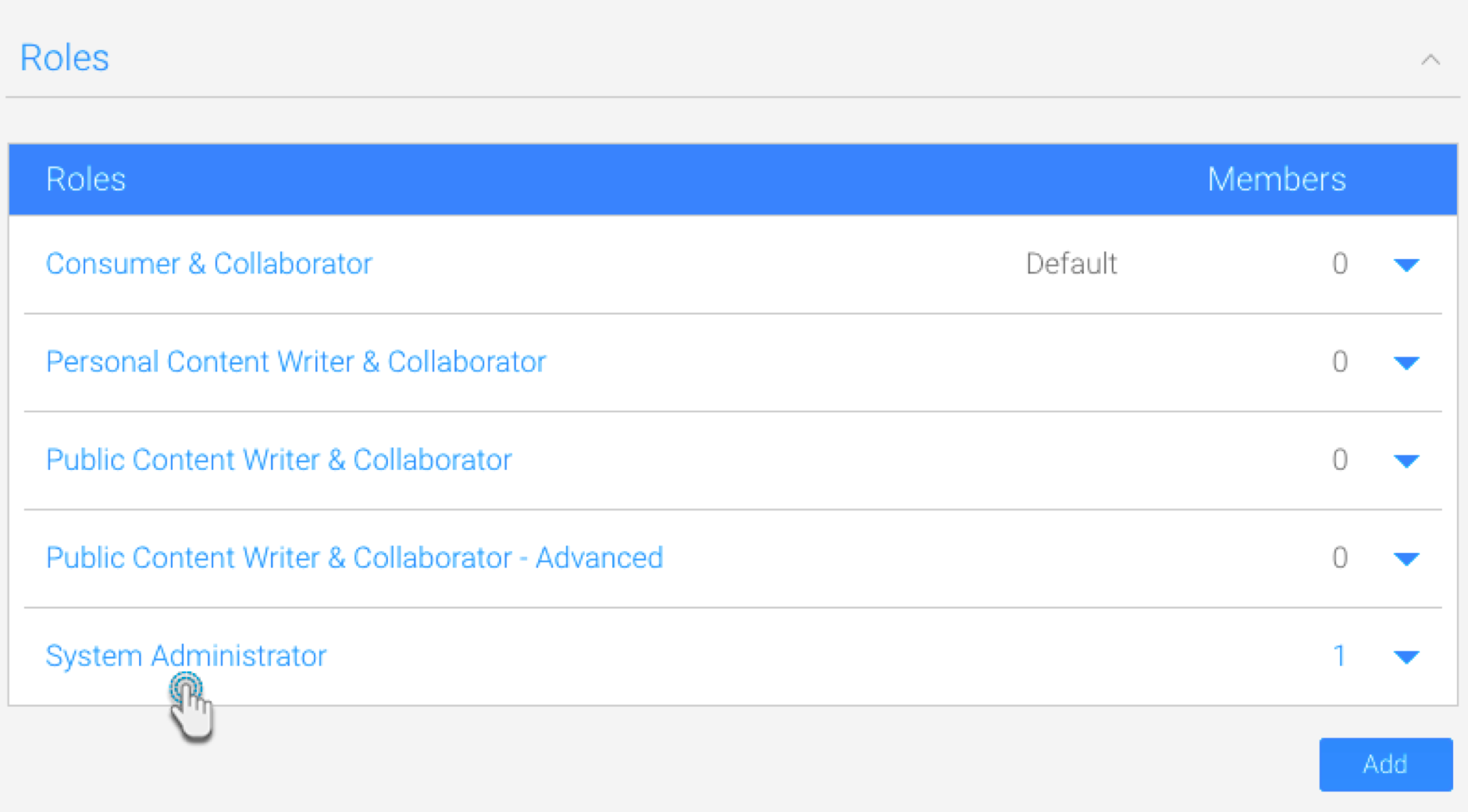Page History
| Table of Contents | ||
|---|---|---|
|
Overview
Before using the Data Transformation module, ensure that you have the user role functions to access it and that your platform has been properly set up with a writable data source.
Enabling the
...
Transformation Role Function
Users who wish to use the Data Transformation module must possess the user role function to do so. This guide shows you how to get the user access
...
Follow these steps to activate this feature for your instance:
- Navigate to Administration > Admin Console from the left side menu.
- Expand Roles and click on the user role for which you want this feature activated.
- In the Functions panel, extend Data Sources & Views.
- Then select the checkbox for Transformation Flows.
- Finally, press the Save button.
- For this change to take effect, the user must log out of the system and log in again.
...
Writable Data Source
To save your transformed output somewhere, you require a writable data source. The writeable data source This should be the target database where you want your transformed data to be stored and accessed from.
...