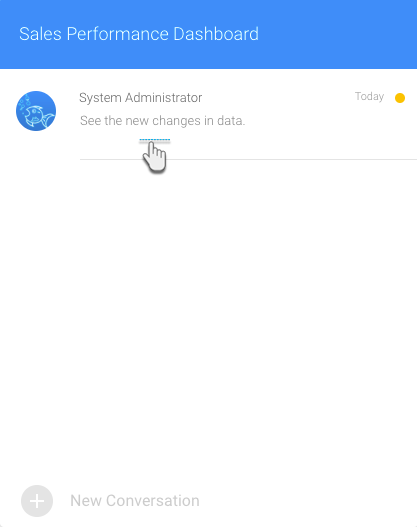Page History
...
| Note |
|---|
|
...
- You can save these insights to share with other users by clicking on the Save button.
- Enter any messages for the recipients, and then click on Save.
This will be added to the activity stream of the chart or dashboard. Click here to learn more about the Activity Stream.
...
| Anchor | ||||
|---|---|---|---|---|
|
Supported Charts
Below is a table of charts that support the Instant Insights functionality:
...