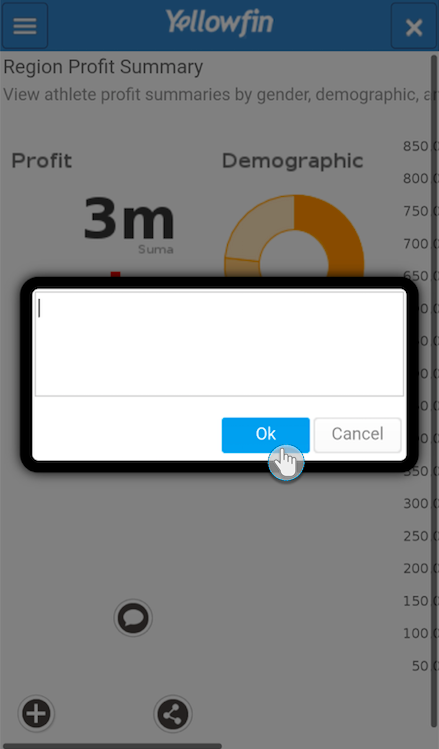Page History
...
In this section we learn how to access our Yellowfin data through the Android app.
| Expand | ||
|---|---|---|
| ||
Viewing Favouriting a ReportDouble-click
|
| Expand | ||
|---|---|---|
| ||
Adding Report Comments
| ||
| Expand | ||
| title | Favouriting a Report
|
| Expand | ||
|---|---|---|
| ||
|
| Expand | ||
|---|---|---|
| ||
Searching for Data
|
...