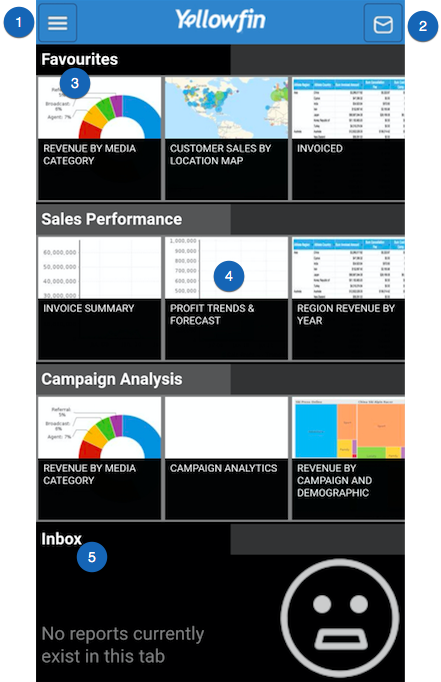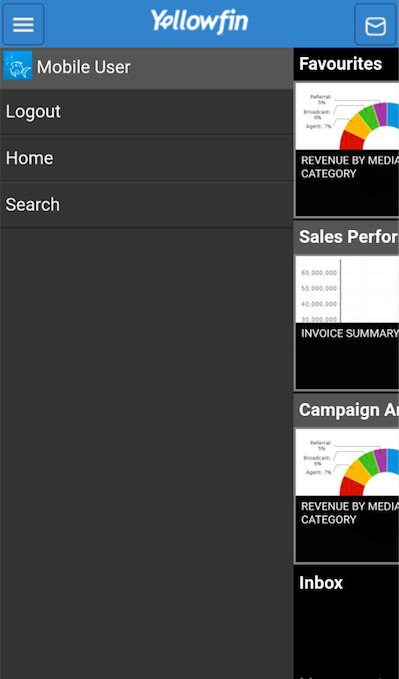Page History
...
| Section | |||||||
|---|---|---|---|---|---|---|---|
|
...
| Anchor | ||||
|---|---|---|---|---|
|
Main Menu
Click on the main menu icon on the left side to see the features of this menu. Here's what it looks like when expanded:
| Section | |||||||||||||||
|---|---|---|---|---|---|---|---|---|---|---|---|---|---|---|---|
|
those.
| Anchor | ||||
|---|---|---|---|---|
|
...
Clicking on a report or a chart will take you to a screen with details of the report. Here's an example of what it looks like, along with a description of it's features.
You can perform the following functions through you app's home screen. Click here to learn more about those.