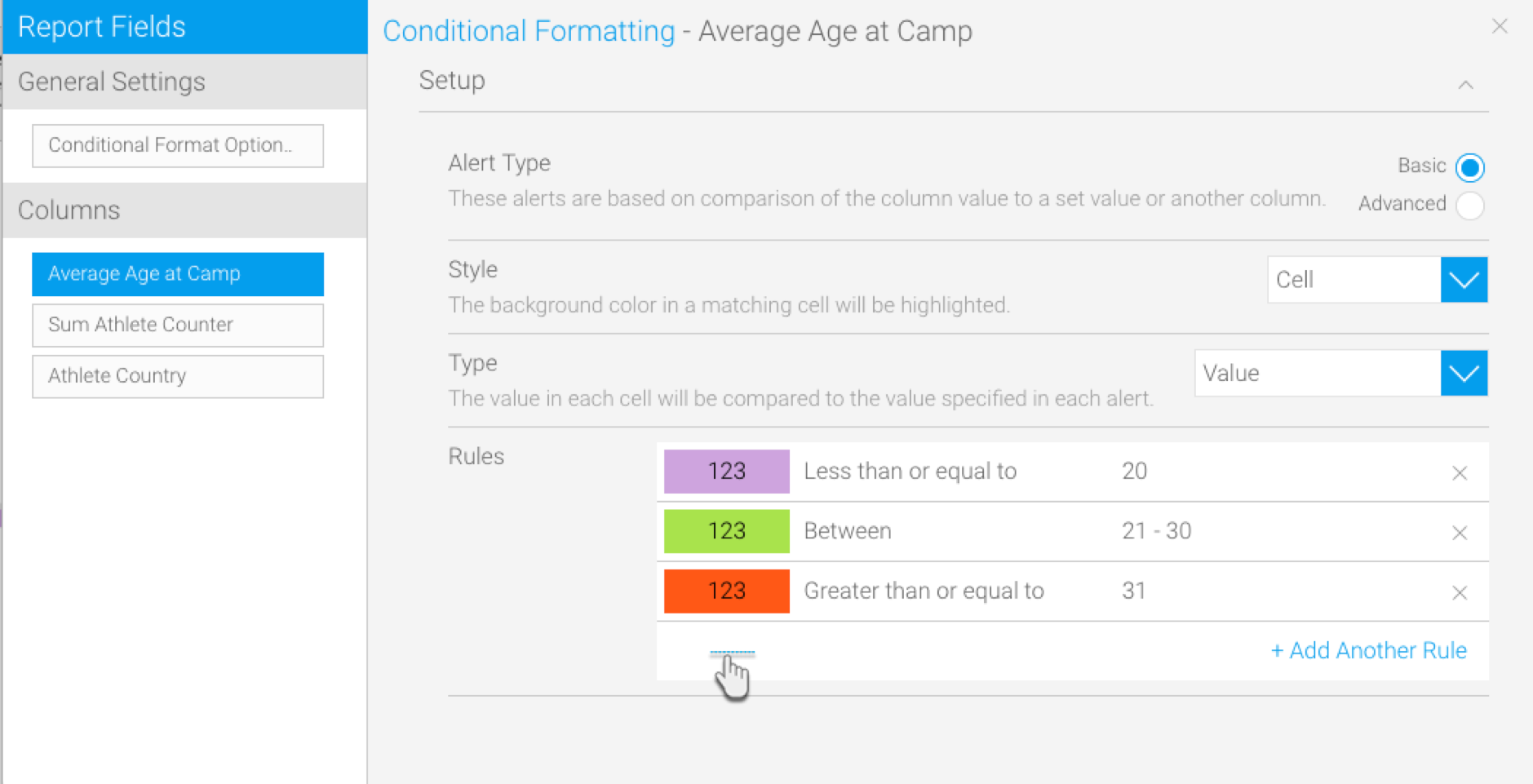Page History
...
- Create a new report. (See Creating a Report for more information on this)
- Apply conditional formatting on the report. (See Conditional Formatting on Columns on information on how to do this)
- Add a few conditional formatting rules – establishing a range of measure. (For example, you can create three rules with: one with a less than value, an equal to value and one with a greater than value, assigning each with varying sets of values and assign them each a unique colorcolour)
- The selected column will be highlighted according to the conditional formatting chosen by you, as can be seen in our example below
- It’s best to save this report before continuing.
...