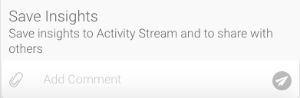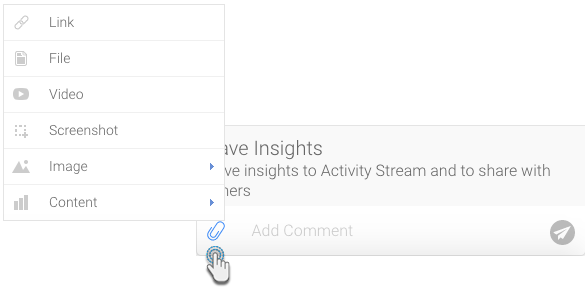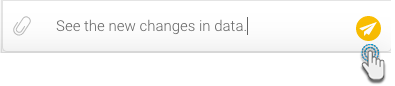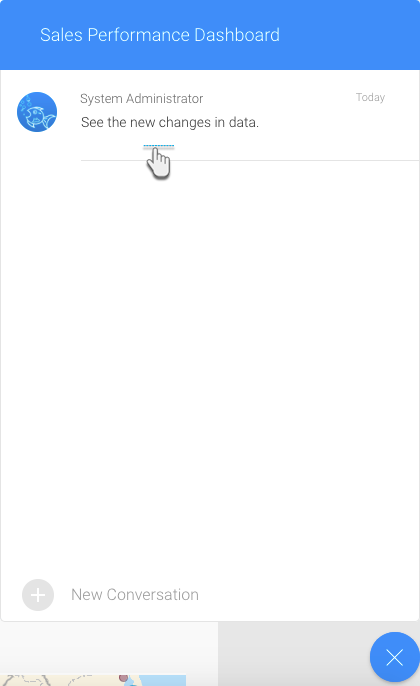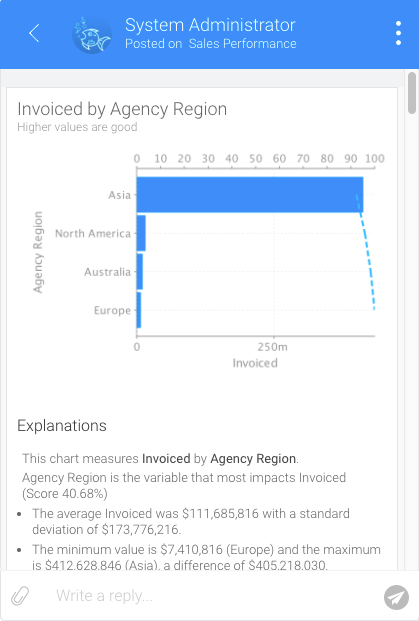Page History
...
| Note |
|---|
|
| Styleclass | ||
|---|---|---|
| ||
...
- Choose the insights that you wish to save
- Insights can be saved or shared using the Save Insights section at the bottom of the Auto Analysis panel.
- Enter a comment.
- You can also attach a file by using the attachment icon.
Then click on the send icon.
This will be added to the activity stream of the chart or dashboard. Click here to learn more about this.(For more information on the activity stream, click here.)
- Click on this comment to view the saved insights in the activity stream.
...