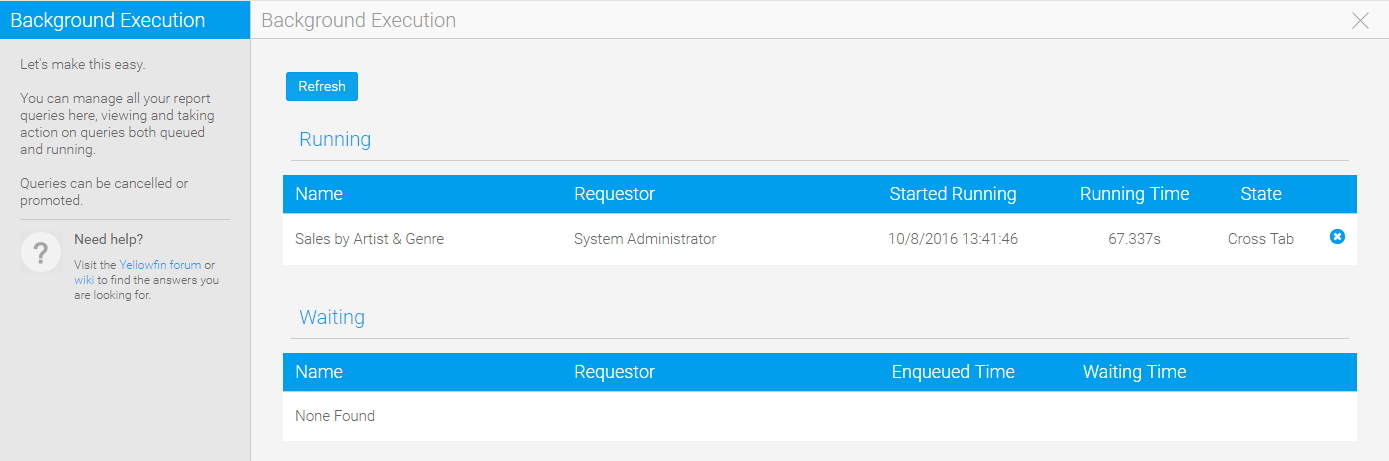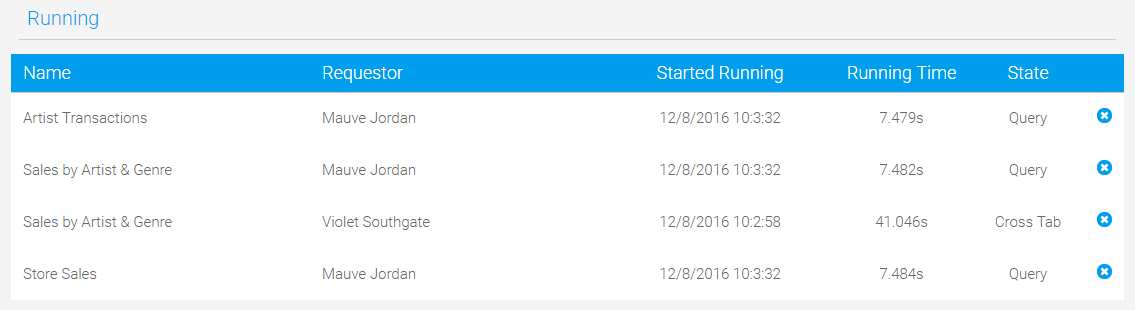Page History
| Anchor | ||||
|---|---|---|---|---|
|
| Table of Contents | ||
|---|---|---|
|
Overview
| Styleclass | ||
|---|---|---|
| ||
Running Queue
| Styleclass | ||
|---|---|---|
| ||
The following information is available in the list:
| Item | Description |
|---|---|
| Name | This displays the name of the report associated with the running query. |
| Requester | This displays the name of the user that is running the report. |
| Started Running | This displays the date and time the query started running (based on the Yellowfin server time, not user time). |
| Running Time | This displays the length of time the report query has been running. |
| State | This displays the state of the query. Possible values are:
|
| (Cancel) | This cancels the selected query and removes it from the queue. |
Waiting Queue
| Styleclass | ||
|---|---|---|
| ||
The following information is available in the list:
| Item | Description |
|---|---|
| Name | This displays the name of the report associated with the running query. |
| Requester | This displays the name of the user that is running the report. |
| Enqueued Time | This displays the date and time the user started running the report (based on the Yellowfin server time, not user time). |
| Waiting Time | This displays the length of time the report query has been in this queue. |
| (Add) | This pushes the query out of the waiting queue and into the running queue, regardless of queue limit. |
| (Cancel) | This cancels the selected query and removes it from the queue. |
Settings
| Styleclass | ||
|---|---|---|
| ||
Locate the following section in your web.xml file (found in Yellowfin\appserver\webapps\ROOT\WEB-INF\) and uncomment the parameters you need to adjust.
| Code Block | ||||
|---|---|---|---|---|
| ||||
<!-- Execution queue values --> <!-- Uncomment these values if you want to customise the behaviour of the background execution queue. ExecutionQueueConcurrentTasks: The number of reports that can be run concurrently. Default: 5 times the number of CPU cores available on the server. ExecutionQueueInitialWaitTime: How long the server will wait (in seconds) to finish a report before the client shows the delivery popup and start polling. Default: 5 seconds ExecutionQueueMaximumExecutionTime: The maximum time (in minutes) the reports can be running in the execution queue before they are killed. Default: 240 minutes (4 hours) <init-param> <param-name>ExecutionQueueConcurrentTasks</param-name> <param-value>10</param-value> </init-param> <init-param> <param-name>ExecutionQueueInitialWaitTime</param-name> <param-value>5</param-value> </init-param> <init-param> <param-name>ExecutionQueueMaximumExecutionTime</param-name> <param-value>240</param-value> </init-param> --> |
Concurrent Tasks
This option allows you to configure the number of reports that can be in the Running queue at the same time.
Default value: 5 x the number of CPU cores available on the server.
| Code Block | ||||
|---|---|---|---|---|
| ||||
<init-param> <param-name>ExecutionQueueConcurrentTasks</param-name> <param-value>10</param-value> </init-param> |
Initial Wait Time
This option allows you to configure how long the server will wait (in seconds) to finish a report before the client shows the delivery popup and starts polling.
Default value: 5 seconds.
| Code Block | ||||
|---|---|---|---|---|
| ||||
<init-param> <param-name>ExecutionQueueInitialWaitTime</param-name> <param-value>5</param-value> </init-param> |
Maximum Execution Time
This option allows you to configure the maximum time (in minutes) a report can be in the Running queue before it is stopped and removed.
Default value: 240 minutes (4 hours)
| Code Block | ||||
|---|---|---|---|---|
| ||||
<init-param> <param-name>ExecutionQueueMaximumExecutionTime</param-name> <param-value>240</param-value> </init-param> |
| horizontalrule |
|---|
| Styleclass | ||
|---|---|---|
| ||