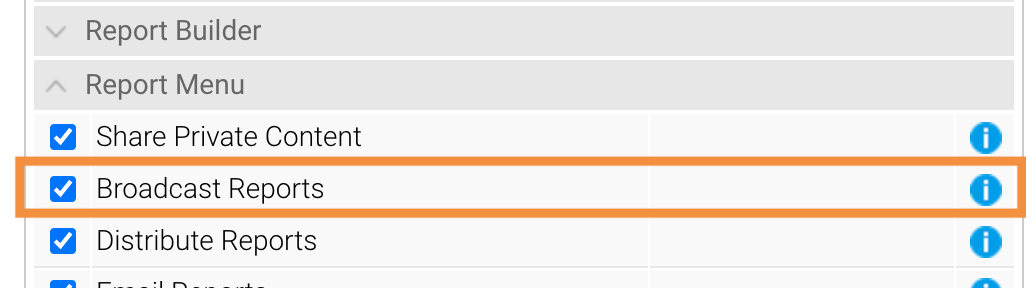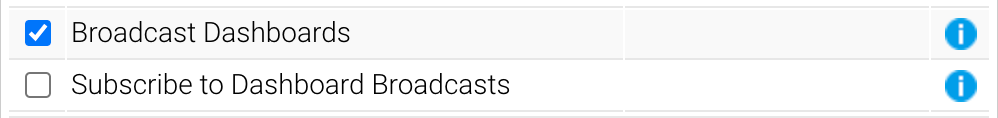Page History
...
- In the Admin console, find the user role that requires broadcast access
- If the user role requires the ability to broadcast reports, check the checkbox for Broadcast Reports under the Report Menu section
Once this box is checked, the Broadcast button will appear in the Report menu along the top of a report - If the user role requires the ability to broadcast dashboards, find and check the checkbox for Broadcast Dashboards — under the Dashboard section
- Once this box is checked, the Broadcast button will appear in the top right corner of a published dashboard, where users can create broadcasts of dashboards using the same steps as they would for reports
- If the user requires the Smart Task option, the Enable Tasks options must be enabled for their role. This can be found under the Collaboration section.
| Tip |
|---|
When broadcasting or sharing reports with tabbed co-display content, first export the report into an XLSX file, then schedule the broadcast. You need not use the exported file, but simply create a copy. |
...