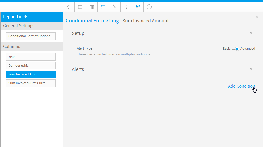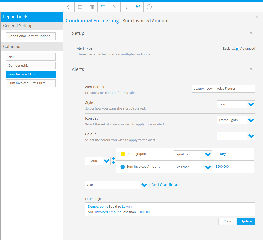Page History
...
You can create conditional formatting rules for your report columns as well as your widgets. To learn more on these, click on the options below:
Field Settings - Advanced Rules
| Styleclass | ||
|---|---|---|
| ||
Advanced rules allow you to create complex rules for determining the format of the column. For example, if you wanted to create a rule such as: If Region = Europe and Revenue > $200,000 then highlight Profitability as RED.
| Expand | ||||
|---|---|---|---|---|
| ||||
|
| Expand | ||||||||||||||||||||||||||||||||||||||||
|---|---|---|---|---|---|---|---|---|---|---|---|---|---|---|---|---|---|---|---|---|---|---|---|---|---|---|---|---|---|---|---|---|---|---|---|---|---|---|---|---|
| ||||||||||||||||||||||||||||||||||||||||
|
Conditional Format Data Validation
| Styleclass | ||
|---|---|---|
| ||
...