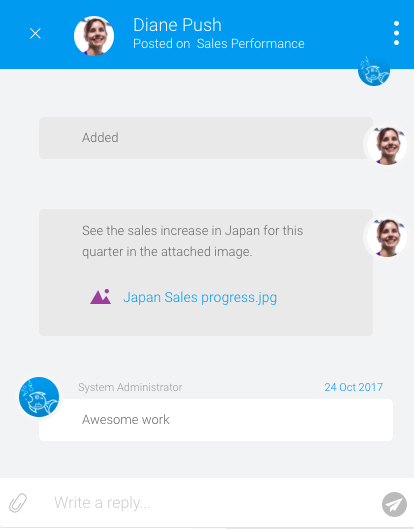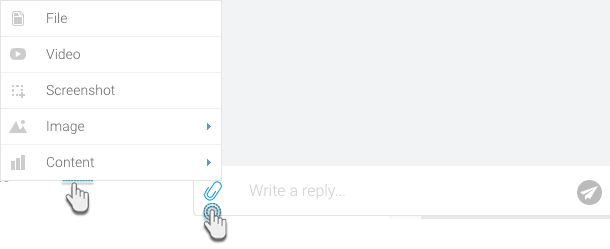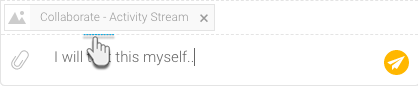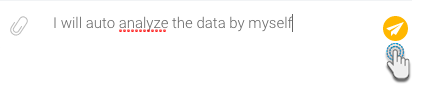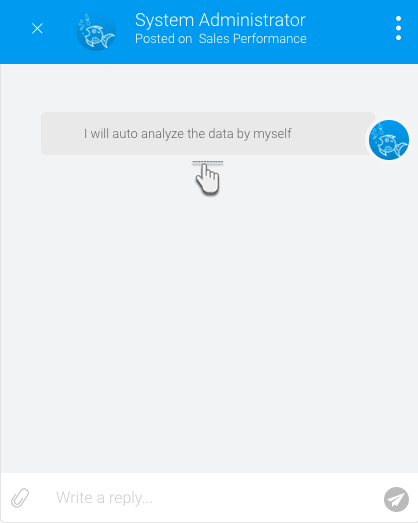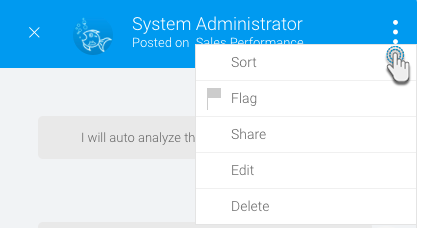Page History
...
| Comment | ||
| Tasks | ||
| Secure comments |
Comments
Users can add comments to a discussion related to a specific content.
Comment Actions
Refer to the table below to see all the comment actions you can perform.
| Action | Description |
|---|---|
| Add comment | Use this guide to learn how to add a new comment. |
| Add attachments | The above guide also explains how a content can be attached with a comment. |
| Add reply | Reply to another poster's comment, by clicking on it and adding one of your own. |
| Sort comments | Comments are displayed in the order they are added, but using the Sort option can be sorted in the reverse order. |
| Flag | Flag a comment for use later. |
| Share | Share a comment with other users. |
| Edit | A poster can edit their own comments. |
| Delete | Remove a comment from the panel. |
Comment Procedure
| Expand | ||
|---|---|---|
| ||
This option is used to create a new comment |
|
...
|
...