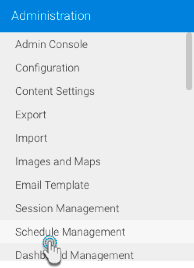Page History
...
- From the left side menu, expand Administration and click on Schedule Management.
- Choose the Signals analysis from the list and click Run Now.
- There are other options that you could perform through here.
- Edit: Use this option to change the scheduling details of this Signals task, such as, setting up a new schedule time.
- Resume: Resume a paused task.
- Delete: To delete the Signal analysis analysis.
On running this task, you should receive Signals that the system detects. Signals that are relevant to you, will appear in your Timeline, but to see all the generated Signals, check the Signals List list page.
Note It’s also possible that a signal analysis detects no changes - this is not an error and is perfectly normal.
...