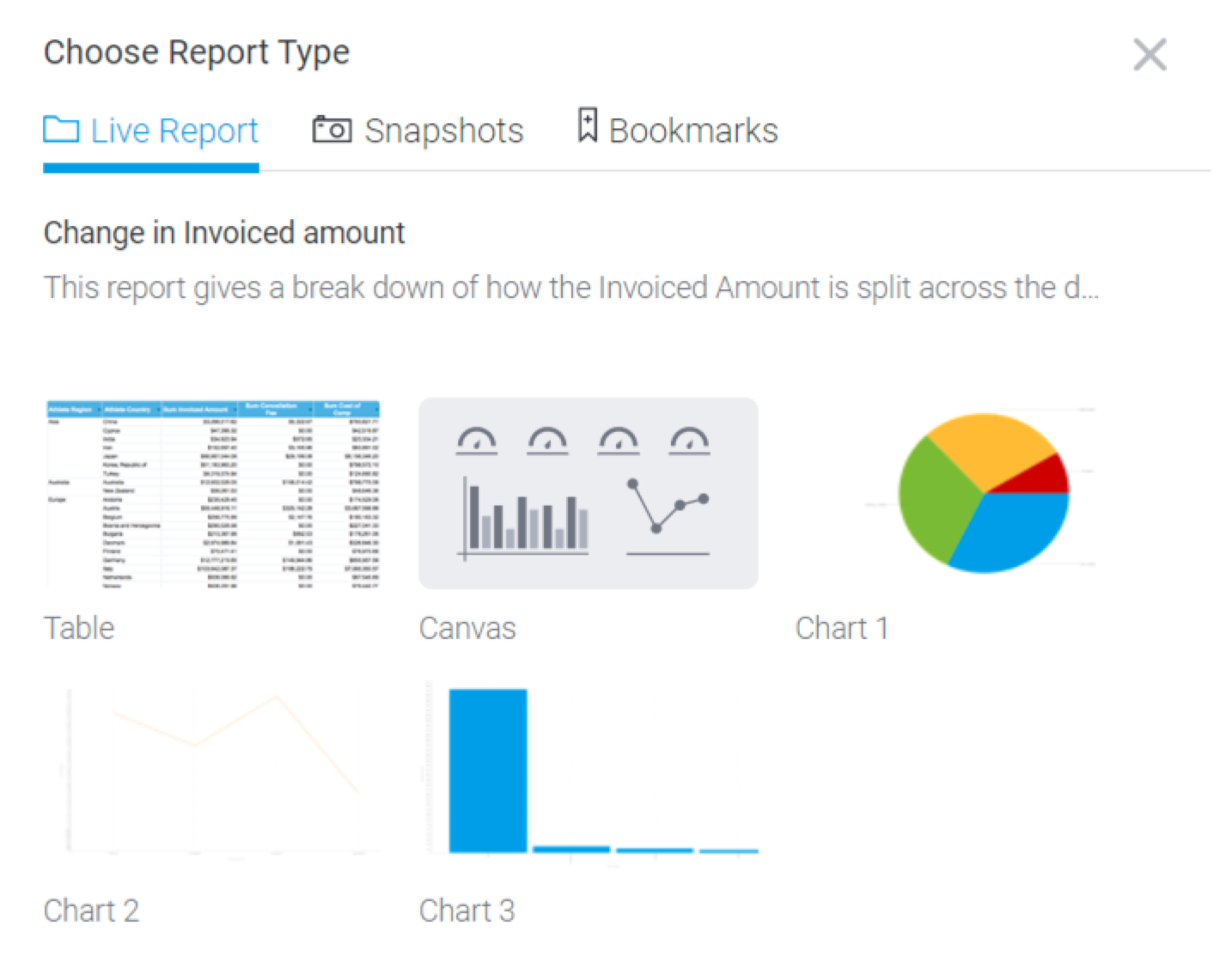Page History
...
- Click on the Reports button on the left side, to bring up the Reports panel.
- To search for a report, enter the report name into the second Search bar.
- Alternatively, use the first search dropdown to look up reports that were recently accessed, are newly created, or are in your favorite content list.
- You may also click on Advanced to use additional search filters to find your report.
- Drag a report on the dashboard’s content area to add it. If it contains multiple content types, multiple charts, or even bookmarks or snapshots, then the following Choose Report Type popup will appear. (But if it doesn’t contain multiple content types, then the selected report will simply be added to the tab).
- You can use this popup to change the default report display type. This popup divides the report content into 3 tabs: one for all individual charts, tables, and canvas of the report, another for similar content of its snapshot, and a third for bookmarks.
- Switch to a tab by clicking on its name. For example, to add a snapshot, click on the Snapshots tab. Then choose name of snapshot from the list on the left.
Next, select the content type you want to display this snapshot as by clicking on it.
Tip Note: You can also change this selection after adding it. See the Report Type configuration in the properties panel.
- After adding the report item, you can further customize it. To do so, bring up to report properties panel on the right side by clicking on the report widget, and use the configurations to customize it. Refer here below to learn about the type of customization done on a report widget.
- You can further manage this widget by right-clicking on it, and using the menu that appears. Learn more about the menu options here.
...
Report properties
Click on a report to bring up its properties in the Properties panel. You will be able to edit these on a canvas layout.
...