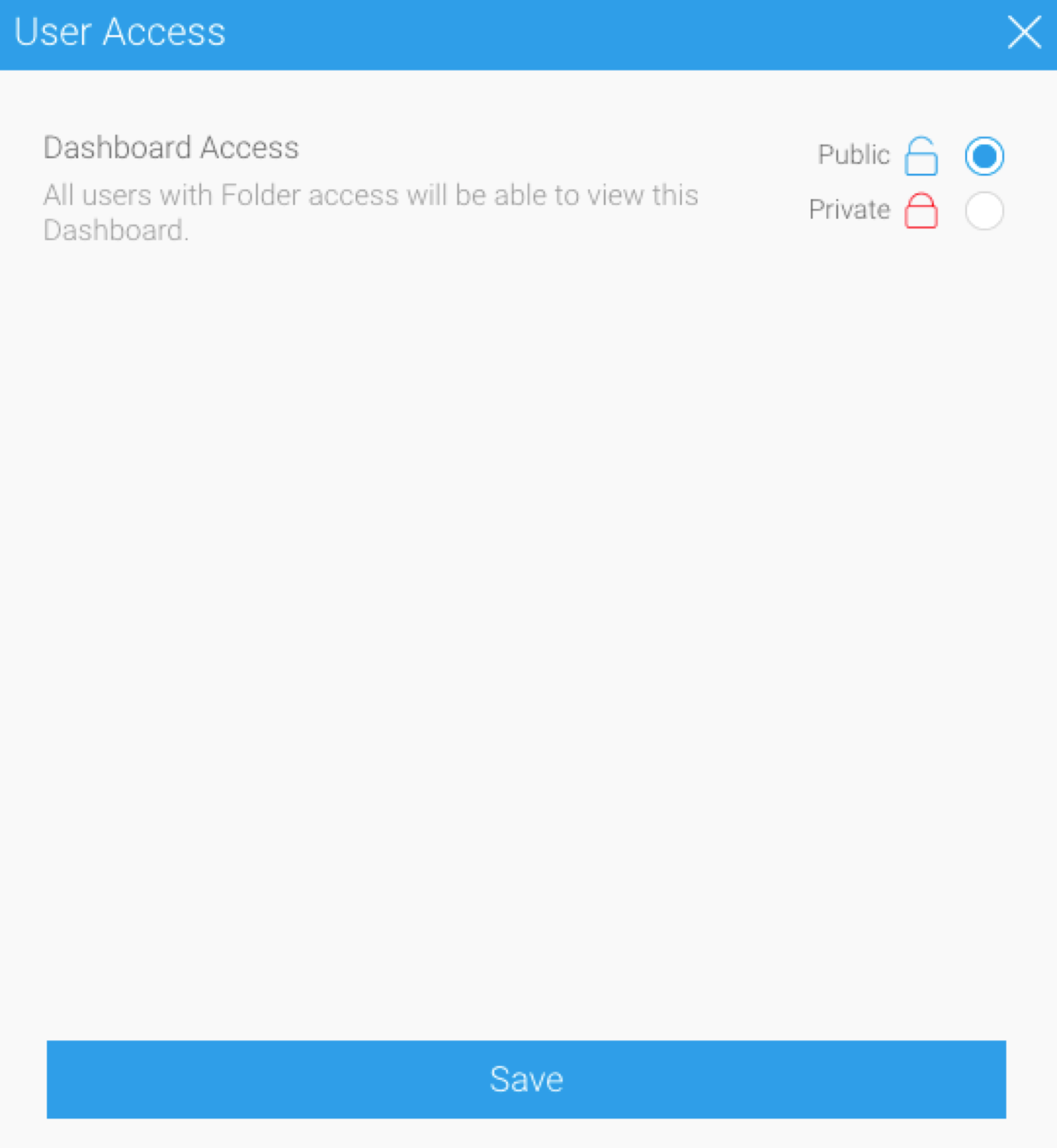Page History
...
| Icon | Access level | Description |
|---|---|---|
Public | This access level means the dashboard is available to all users provided they have access to the Content Folder the dashboard is stored in. | |
Private | This access level means that the dashboard will be available to only specific users. These users must be given access here, and also the the Content Folder the dashboard is stored in. |
Changing the user access
...
A published dashboard’s user access level can be changed by users with permission to ‘edit’ a private dashboard. Note that all users have permission to edit a public dashboard. Follow the steps below to change the user accessYou can update the user access setting of a published dashboard without going into draft mode.
- Click on the access icon. It will bring up the following popup.
Select an access setting (see above for a description of each).
If making a dashboard private, select users who can access the dashboard.
Warning If a public dashboard that has subscribers, is made private, then all the subscribers will lose access to it.
Click Save to update the settings.
...