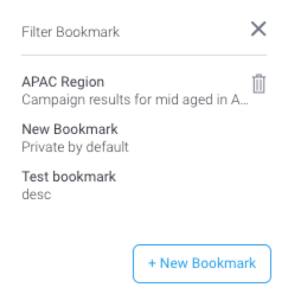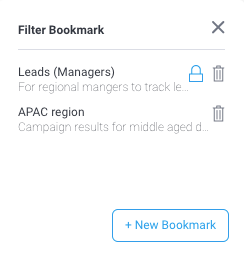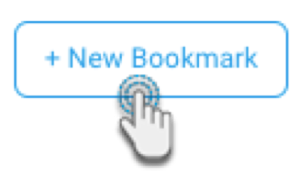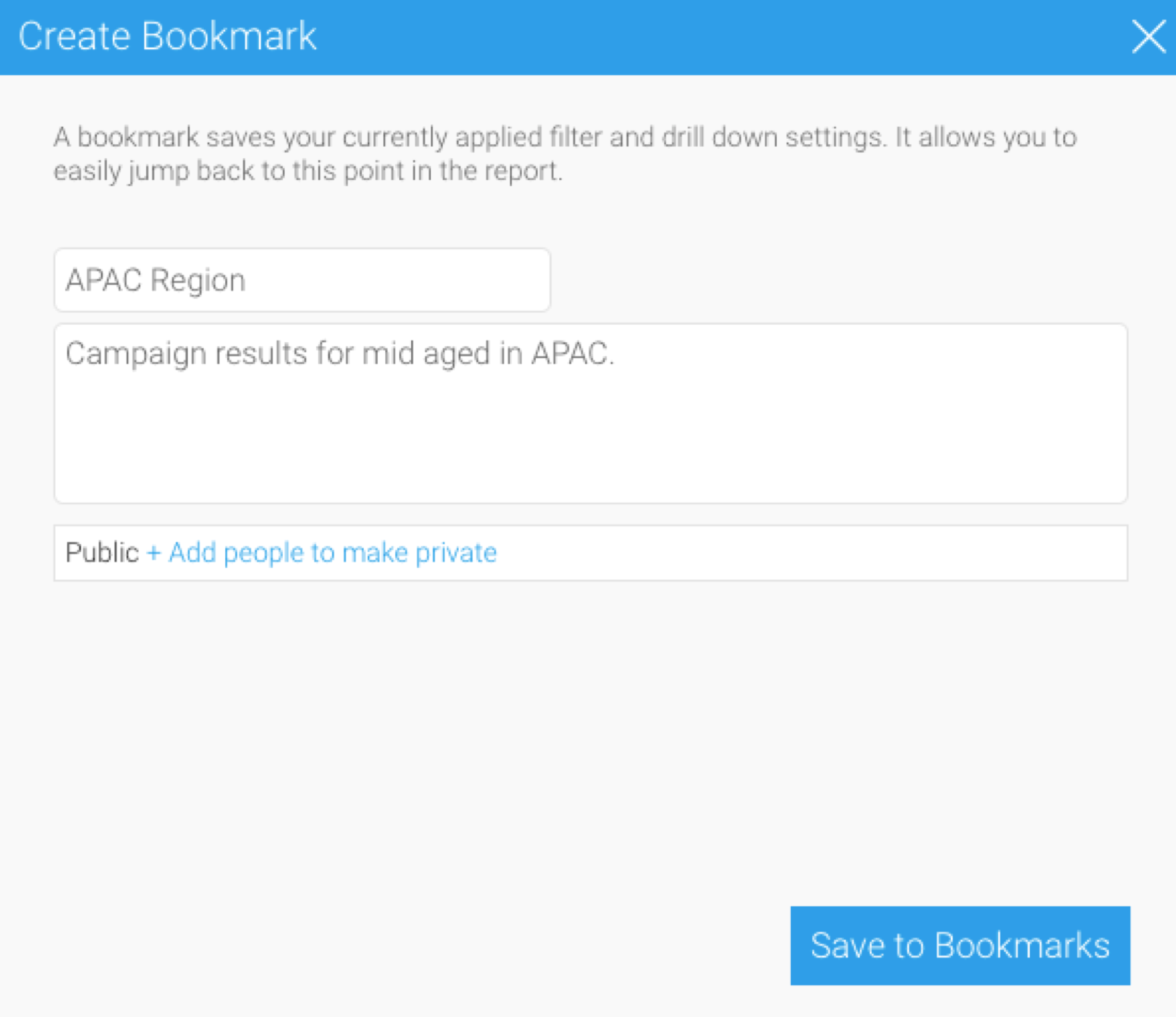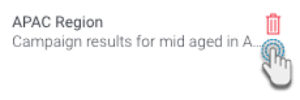Page History
...
- Open a published dashboard that contains filters.
- Select filter values that you prefer. This may include one or more filter or filter groups, and across any of the sub tabs in the dashboard.
- Click on the Apply button on the filter panel. This will refresh your dashboard reports with your selected filter values.
- Click on the bookmark icon on the filter panel.
- A bookmark panel will appear displaying existing dashboard filter bookmarks that are available to you.
- Click on the + New Bookmark button on this popup.
- When the Create Bookmark popup appears, enter a name title for the bookmark and give it a brief description to allow users to understand its purpose.
- Enable the Private toggle to make the bookmark available to Click on + Add people to make private link and select users, to grant access to only specific dashboard users. Other users will not be able to see this bookmark. However, if you do not give access to any users, the bookmark will be publically available to all dashboard users.
Or disable it to make it publicly accessible to all users of the dashboard. - If making the bookmark private, specify which users to share it with. If no user is specified, then only the creator of the bookmark will be able to use it.
- Click on the Save to Bookmarks button. The new bookmark will appear in the bookmark popup.
...
Note that only the user who created a bookmark can delete it. To do so, simply click on the delete icon of a bookmark in the panel.
...
How to apply a saved bookmark
...
- In your dashboard, click on the bookmark icon on a filter panel.
- When the bookmark panel appears, click on the name of the bookmark that you wish to apply.
- Your dashboard will be reloaded based on the filter value combinations you had saved with that bookmark.
...