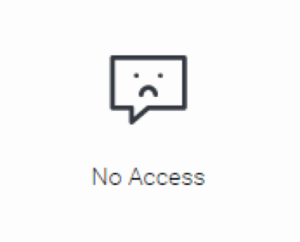Page History
...
Dashboard designers, and end users alike will not be able to view reports that they do not have access to. The following image will appear in place of 'secure' reports:
...
Report
...
object menu
Hovering the cursor over a widget brings up a menu. Below is an explanation of all the items in a report widget menu.
...
Menu icon
...
Description
...
...
This brings up another menu to perform numerous actions on the widget. More here. It can also be used to drag the widget.
...
...
This button allows you to carry out the following options.
- Print: Print the specific report.
- Export: Export the report content to a number of file formats, including PDF, DOCX, XLSX, CSV, and Text.
- Share: Share the reports with other users.
- Information: View the report summary, which displays the report details, columns names, and SQL statement.
...
...
Displays the report in a tabular form.
...
...
Displays the report’s chart.
...
...
Hover over or right-click on a report object to bring up multiple menus. Refer to this section for more detail.