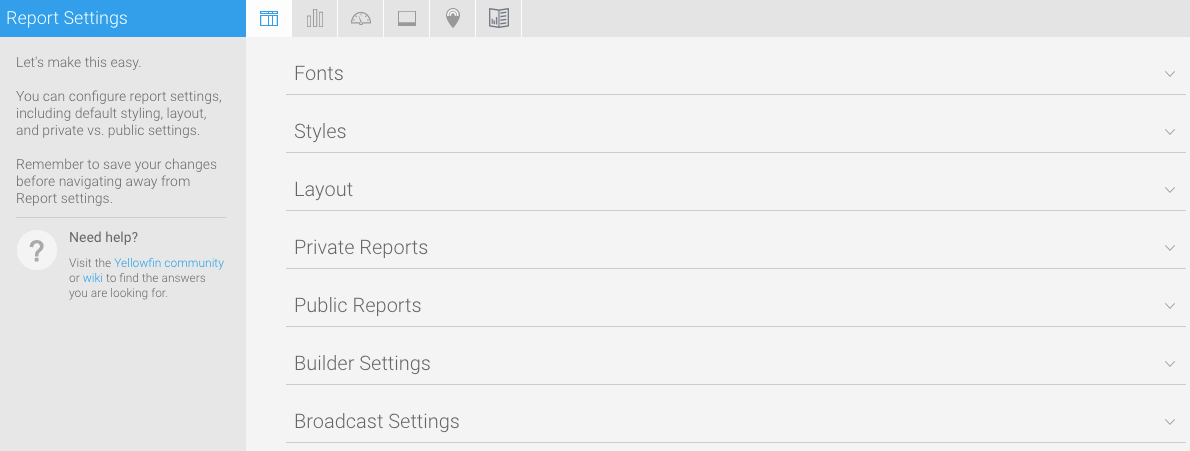Page History
...
Overview
| Styleclass | ||
|---|---|---|
| ||
The Content Setting page allows administrators to configure a wide range of defaults and formatting settings for content. Navigate to Menu > Administration > Content Settings and change the settings that fall under the following tabs:
- 37061361Report Settings37061361
- Chart Settings
- 37061361Dashboard Settings37061361
- Storyboard Settings
- Signal Settings
- 37061361Content Settings
Report Settings
| Expand | ||||
|---|---|---|---|---|
| ||||
|
...
| Expand | ||||||||||||||||||||||||||||
|---|---|---|---|---|---|---|---|---|---|---|---|---|---|---|---|---|---|---|---|---|---|---|---|---|---|---|---|---|
| ||||||||||||||||||||||||||||
|
...