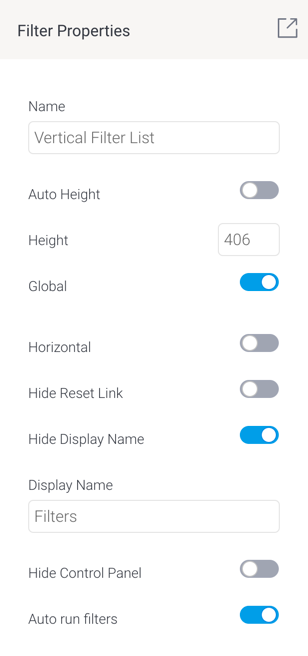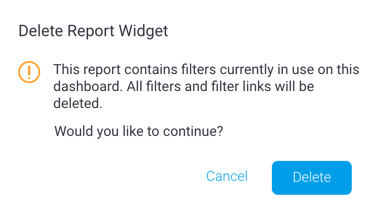Page History
...
| Section | ||||||||||||||||||||||||||
|---|---|---|---|---|---|---|---|---|---|---|---|---|---|---|---|---|---|---|---|---|---|---|---|---|---|---|
|
Deleting Filter Reports
Filters added to the dashboard are created from a report. If that report is deleted, all of its filters and filter links will also be deleted from the dashboard. However users will be shown a warning to alert them to this.
Click Delete if you would still like to delete the report.
Related topics
...