Page History
...
| Expand | |||||||||||||||||||||||||||||||
|---|---|---|---|---|---|---|---|---|---|---|---|---|---|---|---|---|---|---|---|---|---|---|---|---|---|---|---|---|---|---|---|
| |||||||||||||||||||||||||||||||
|
Dashboard Settings
| Expand | ||||
|---|---|---|---|---|
| ||||
Note: The following setting has been removed from the newer versions of Yellowfin: Title Background Image. |
...
Error rendering macro 'rw-search'
null
...
| Expand | |||||||||||||||||||||||||||||||
|---|---|---|---|---|---|---|---|---|---|---|---|---|---|---|---|---|---|---|---|---|---|---|---|---|---|---|---|---|---|---|---|
| |||||||||||||||||||||||||||||||
|
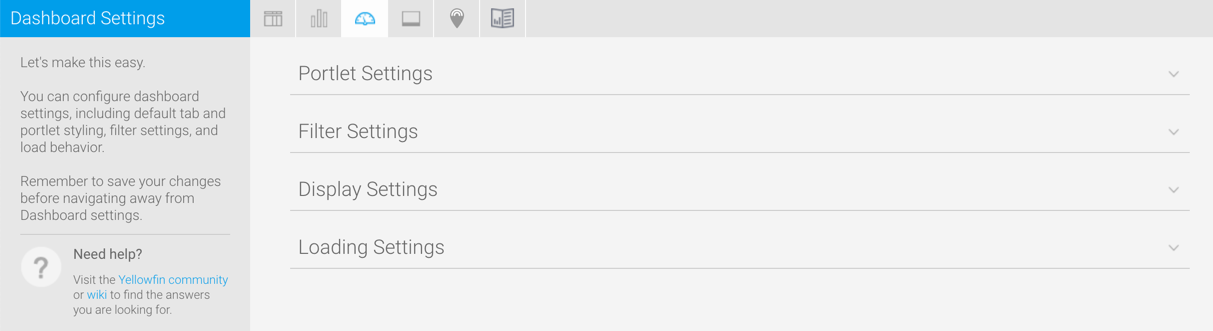
| Expand | ||||
|---|---|---|---|---|
| ||||
Note: The following setting has been removed from the newer versions of Yellowfin: Title Background Image. |
...