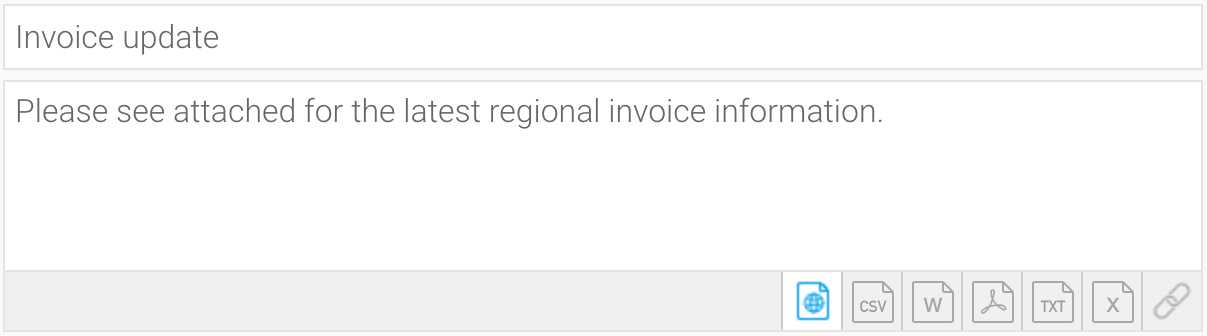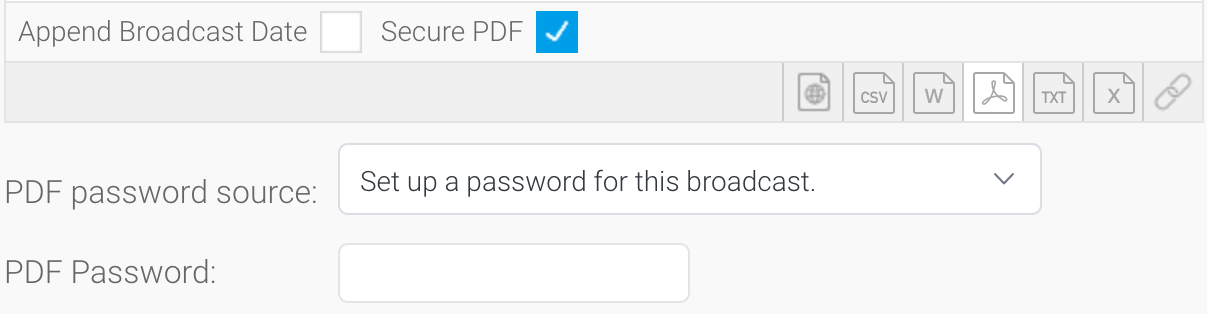Page History
...
- Enter text to appear as the subject line.
- Enter text you wish to use for the body of the email.
- Select the format for the report or dashboard by clicking on the icon.
- If you choose a file format, the Append Broadcast Date checkbox will appear. Select it to include the current date in the document name.
- When broadcasting a PDF file, a Secure PDF checkbox will appear. Use this to password-protect your PDF files. You can specify a password yourself, use the one created when exporting the file, or use a default one generated by Yellowfin. Learn more about this here.
...
Apply any filters (for report broadcasts
...
)
| Styleclass | ||
|---|---|---|
| ||
...
Note: in order for a user to Broadcast a Source Filter report to recipients not defined in the source filter, they will require the following role permission to be enabled.
...
Define any delivery rules (for report broadcasts)
| Styleclass | ||
|---|---|---|
| ||
...