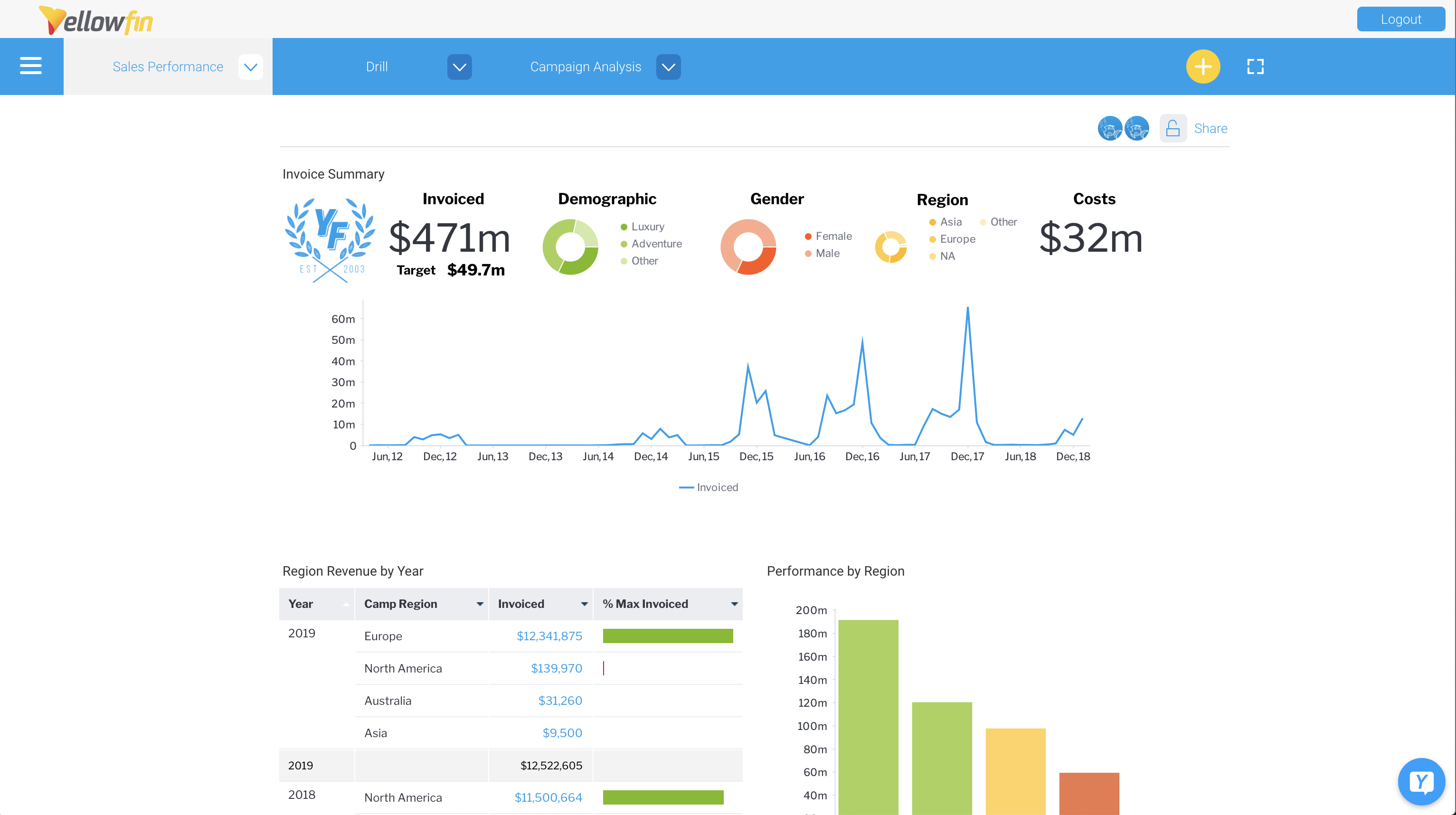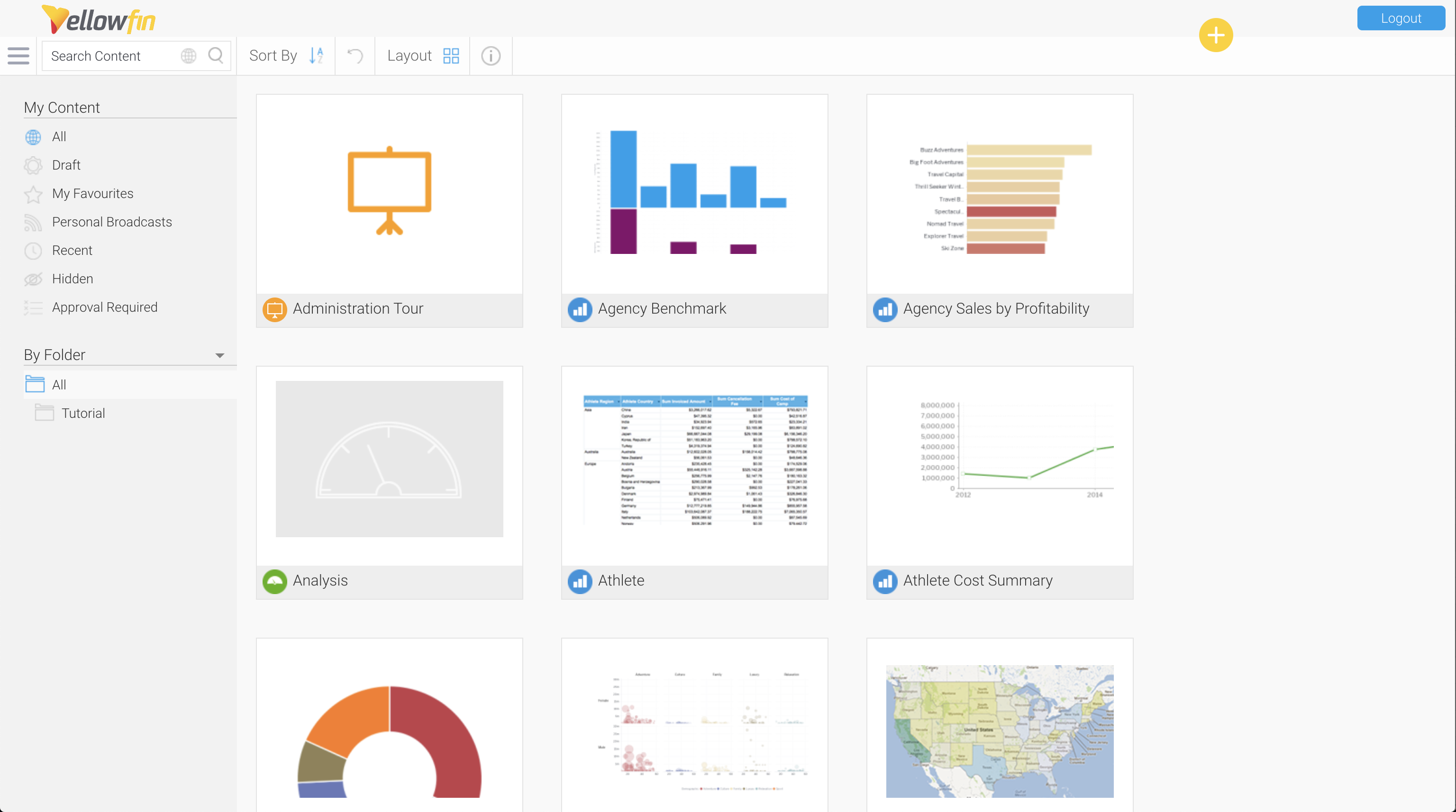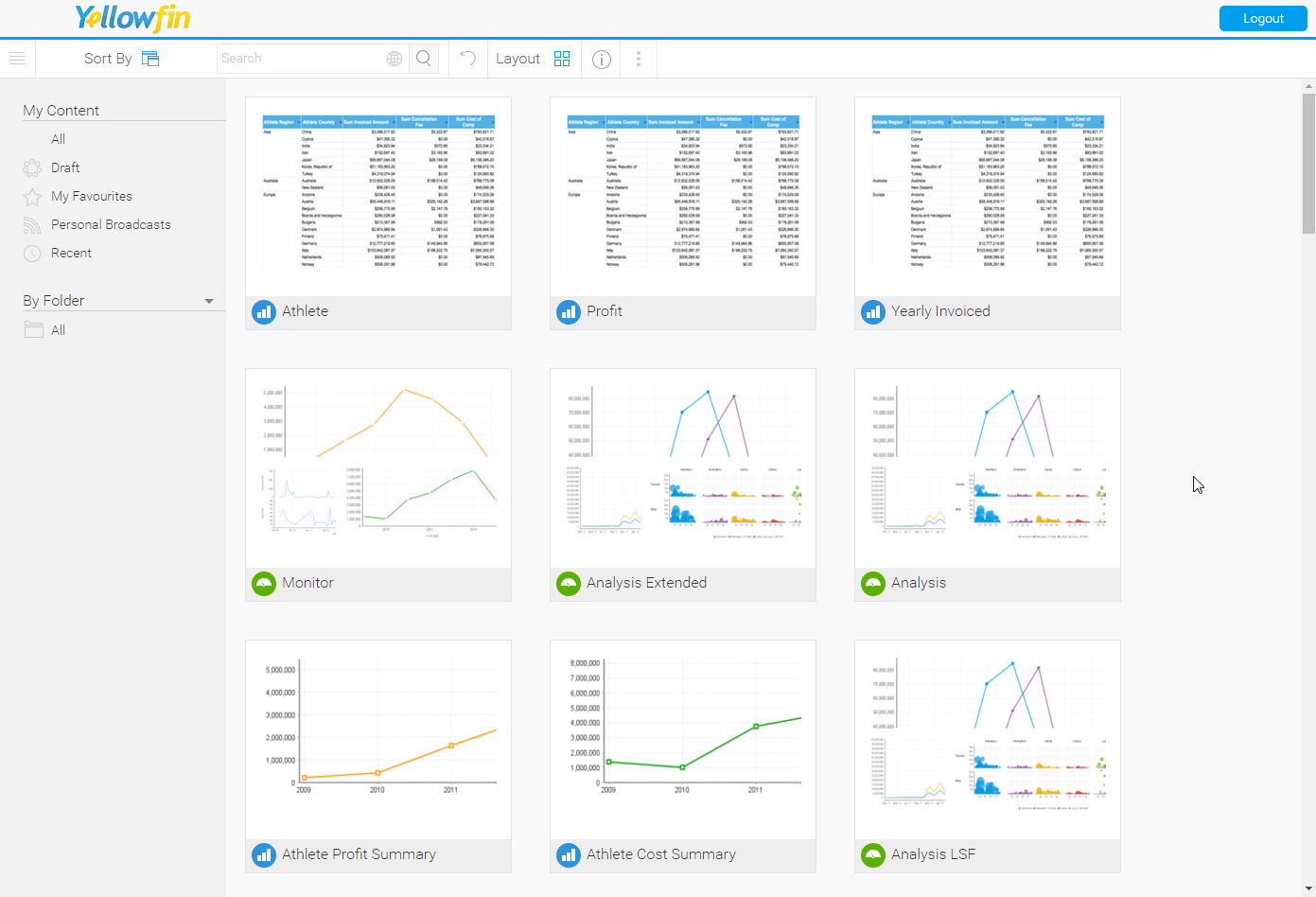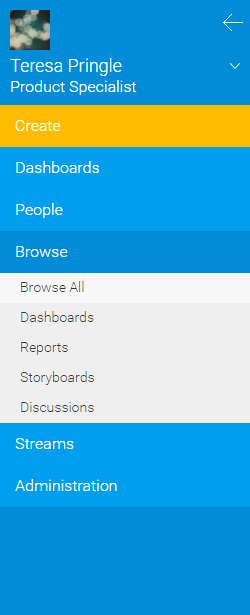Page History
...
| Table of Contents | ||
|---|---|---|
|
Overview
| Styleclass | ||
|---|---|---|
|
...
There are several ways you can access your content in Yellowfin. These include the Dashboard, Browse & Search, My Content, Left Side Navigation, and Timeline functionality.
Dashboard
| Styleclass | ||
|---|---|---|
|
...
The Yellowfin dashboard is your personal reporting portal. At a glance you can view all your key reports on a single page.
The dashboard allows you to switch between tabs to view subject related reports, search your corporate repository for dashboard enabled reports and add them to your selected tab, or access a corporate tab.different reports.
See Dashboard Overview for more information.
Browse
...
page & Search tool
| Styleclass | ||
|---|---|---|
|
...
The Browse Page page is one of the main ways to find and run reports in Yellowfin. It contains filters and sorting options, as well as a search tool to narrow down your selection, plus a tile view or file list view. Either view shows you all the reports that you have access to , and allows you to can add these documents into your favourites - providing you with a short cut to you most used reports.as dashboard tabs or to your list of favorite files for faster access.
See Browse Page for more information.
...
Left Side Navigation
| Styleclass | ||
|---|---|---|
|
...
...
- My Favourites: a list of pieces of content set as 'favourite' by the user.
- Drafts: a list of the last 5 pieces of content accessed that are currently in Draft mode.
- Recently Accessed: a list of recently accessed content that is currently Active.
...
This left navigation pane is set as the default display for accessing the different areas of Yellowfin. It provides fast access to your own preferences (to change passwords, manage favorites etc.) and to Yellowfin content. The navigation pane is collapsible so it won't be in the way while you're viewing reports, dashboards and other content, but can always be accessed via the burger bun in the top left corner of the Yellowfin screen.
See My Content for more information.
Left Side Navigation
| Styleclass | ||
|---|---|---|
| ||
See Navigation for more information.
Timeline
| Styleclass | ||
|---|---|---|
|
...
The timeline is used to view event information around selected users and/or types of content.
...
See Timeline for more information.
| horizontalrule |
|---|
| Styleclass | ||
|---|---|---|
|
...
...