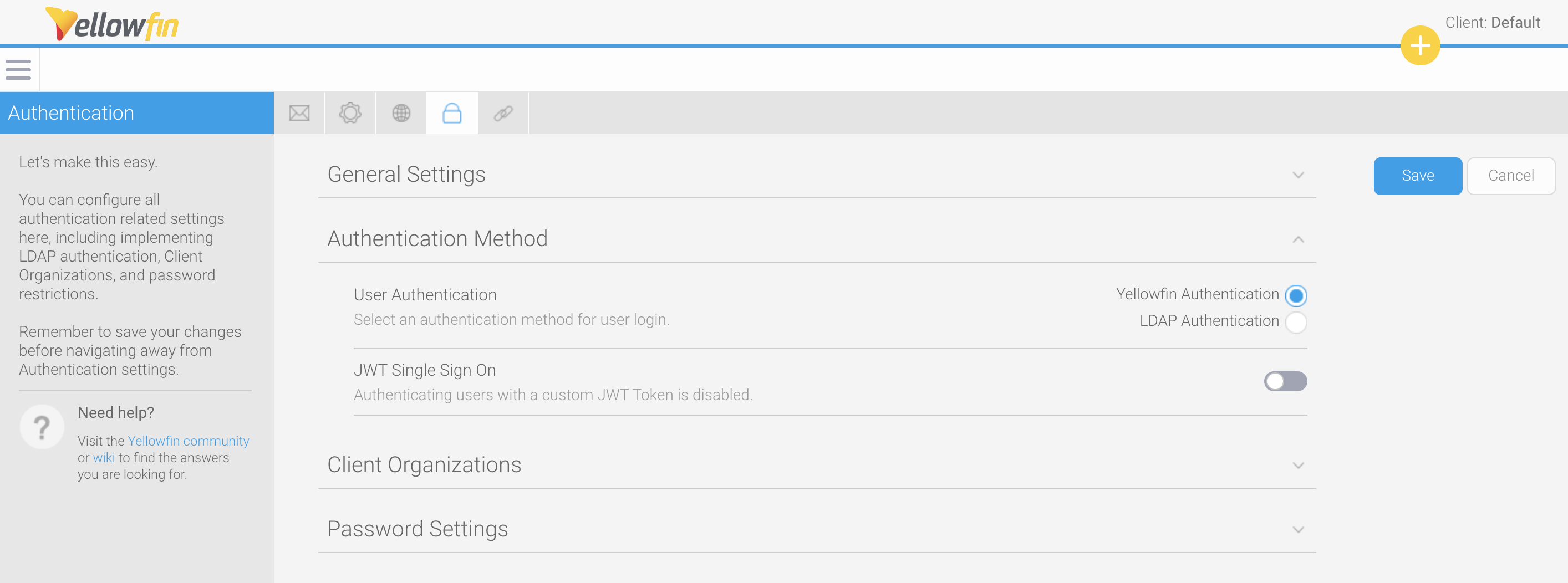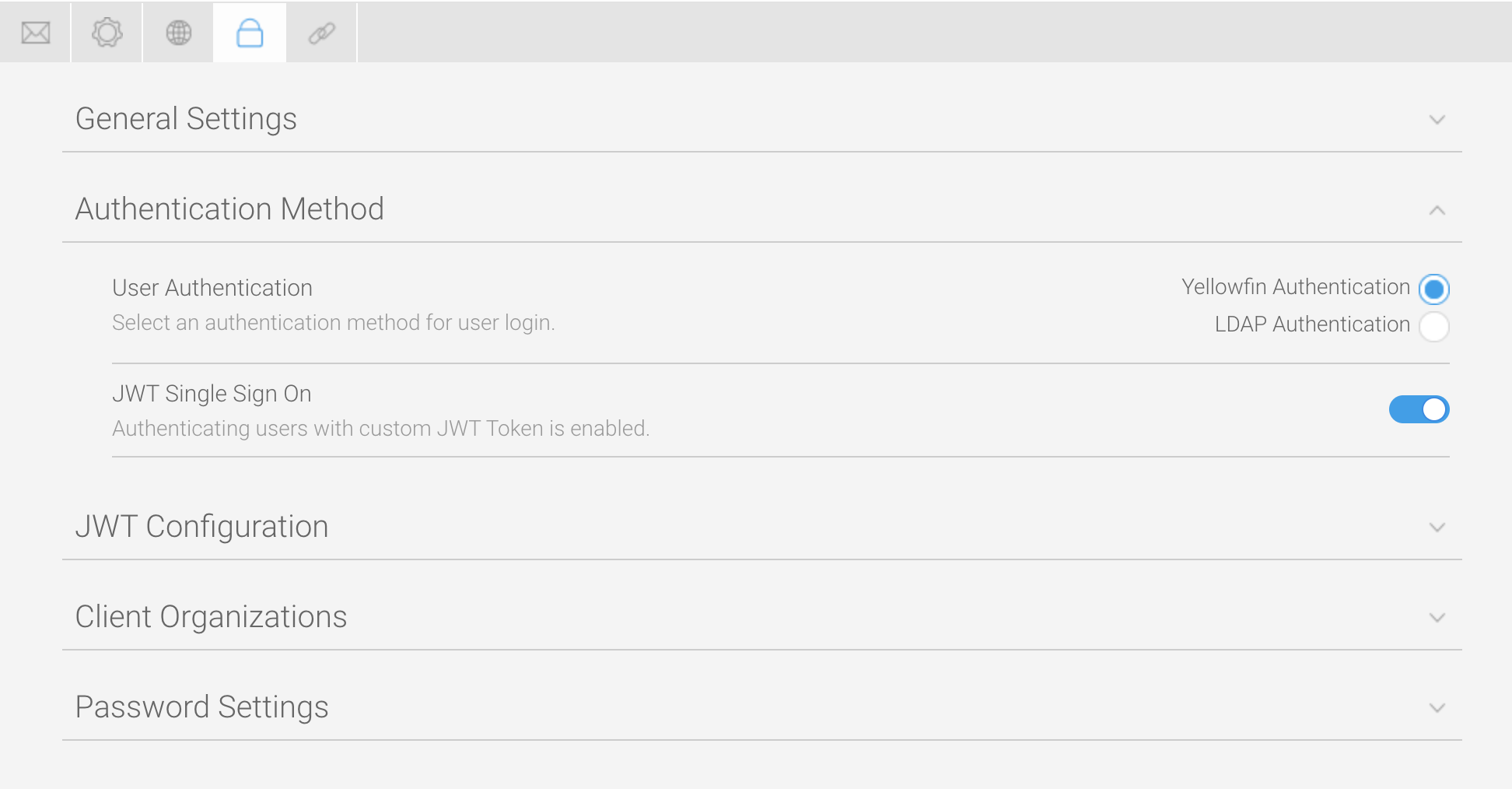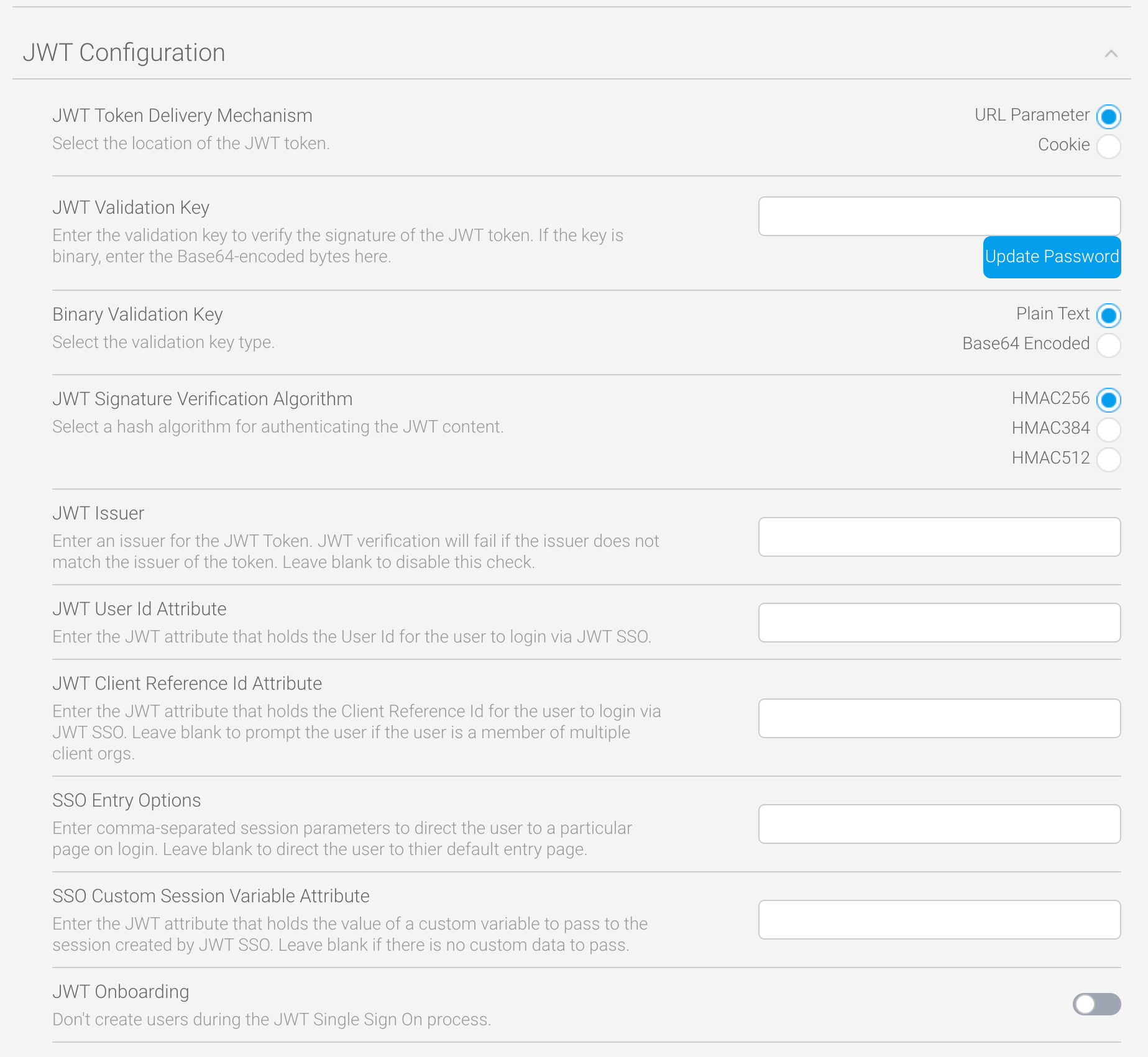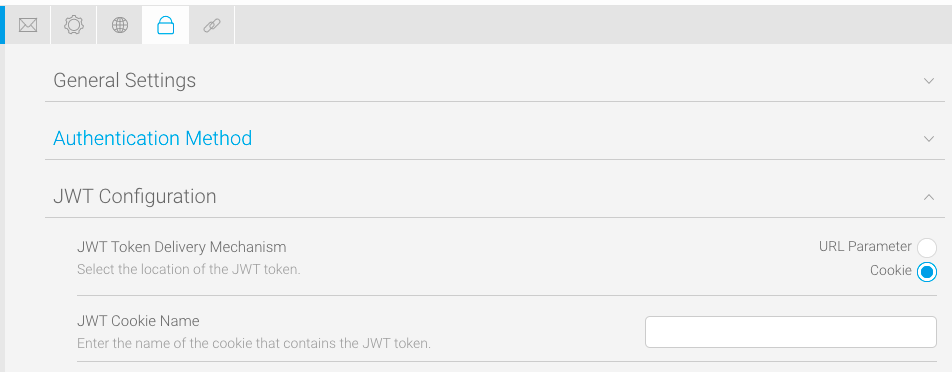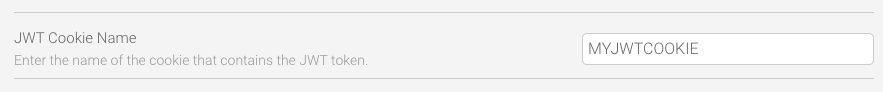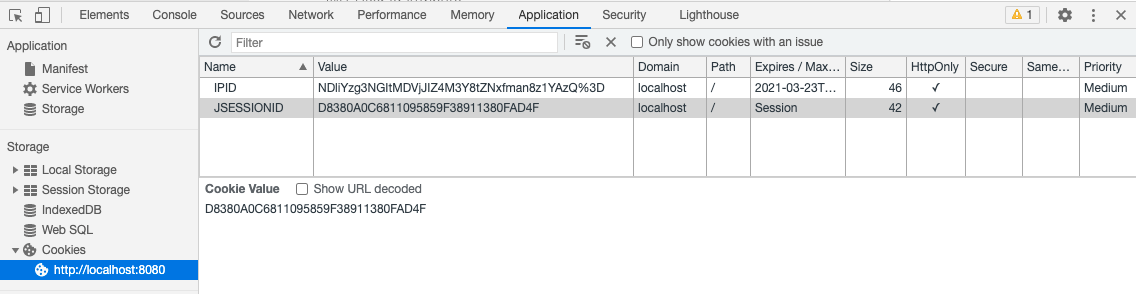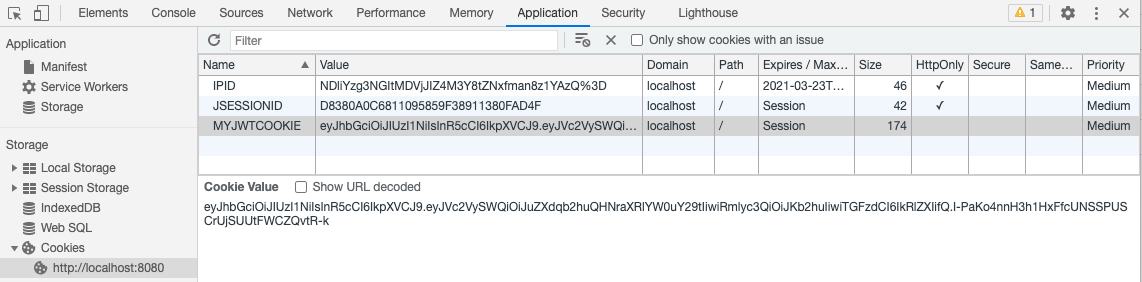Page History
...
The JWT entry point can also be used to provision a user if the user does not exist.
| Styleclass | ||
|---|---|---|
| ||
Activate JWT Single Sign On
...
- From the Yellowfin burger bun menu in the top left corner, click on Administration, then Configuration
- Click on the Authentication tool (the lock), then on Authentication Method
- Click on the toggle for JWT Single Sign On to enable it
A new section called JWT Configuration will appear. This is where everything related to JWT SSO is configured: - Click on JWT Configuration to expand the section. Each of the options is described in the tables below.
| horizontalrule |
|---|
| Styleclass | ||
|---|---|---|
| ||
Configure database options for JWT SSO
...
| horizontalrule |
|---|
| Styleclass | ||
|---|---|---|
| ||
Database Options for JWT Onboarding
...
| horizontalrule |
|---|
| Styleclass | ||
|---|---|---|
| ||
Create JWT tokens for use with Yellowfin
...
| horizontalrule |
|---|
| Styleclass | ||
|---|---|---|
| ||
Create a cookie containing a JWT token
...
- In the JWT Configuration area of Yellowfin, click on the radio button to select Cookie for the JWT Token Delivery Mechanism field
Notice that there’s a new field for JWT Cookie Name - In JWT Cookie Name, enter a cookie name
- In your browser, open the Developer Tools console and use the tools to display the existing cookie
- Use the Developer Tools of your browser to add a new cookie, making sure you:
- match the name to the JWT Cookie Name field in Yellowfin
- copy the encoded JWT token from the tool you used to create your token and paste it into the Value column for your new cookie
- Enter the JWT login URL to access your instance of Yellowfin (for example, http://localhost:8080/JWTLogin.i4).
| horizontalrule |
|---|
| Styleclass | ||
|---|---|---|
| ||
Customize data with CustomParameters and Parameters
...
| horizontalrule |
|---|
| Styleclass | ||
|---|---|---|
| ||
SSO Custom Session Variable Attribute
...
| horizontalrule |
|---|
| Styleclass | ||
|---|---|---|
| ||