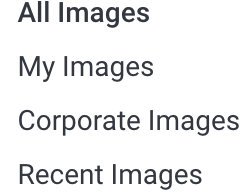Page History
...
| Feature | Description |
|---|---|
| Click on the Upload a new image button to upload a new image. Only valid image formats such as JPEG, PNG and GIF can be uploaded. | |
| Click on All Images to see all images, and Recent Images to see the most recently used images. Click on My Images to see images you have uploaded. Other users cannot see your images listed in their Image Manager. Click on Corporate Images to see the current pool of corporate images. By default, the Corporate Images folder is read-only for all user roles. To make it accessible to users, system administrators need to edit the relevant user role, expand the Administration section and click on the checkbox for Save Corporate Images. | |
| Use the search bar to refine the list of images — useful for anyone who has built a substantial library of images and knows what they're looking for. Type some text and use your Enter key to see the results of your search. | |
Hover over the top right corner of any existing image and click on the blue circle to see an enlarged version of the image. | |
| Change the sort order between alphabetic and newest/oldest by clicking on this dropdown. | |
| Change the display of images between thumbnail view and list view. |
| Info |
|---|
The Image Manager, contains a variety of tools that you might like to take advantage of, including storing images in the Corporate Images area and globally updating images. See our Dashboard Images page for more info. |
...
| Anchor | ||||
|---|---|---|---|---|
|
...