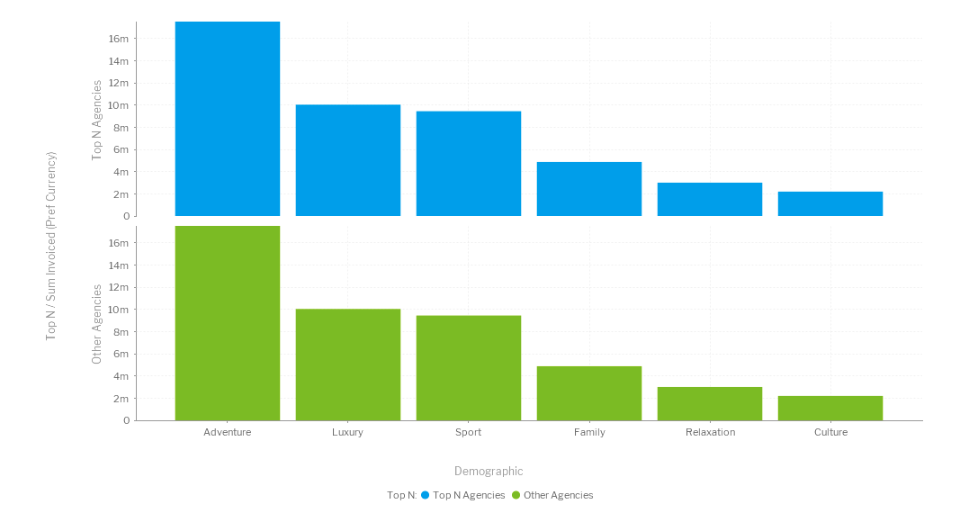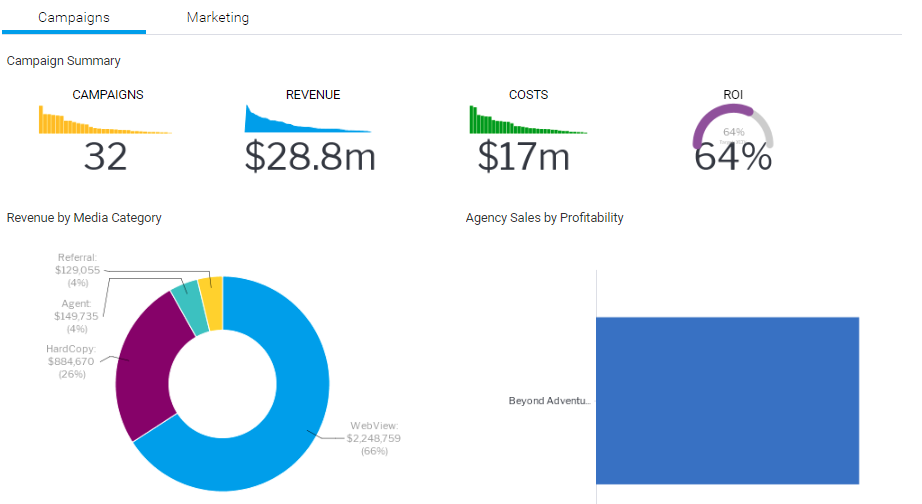Page History
| Table of Contents | ||||
|---|---|---|---|---|
|
Base API Reference
This API will only be available on pages that have the included the “JsAPI/v3” JS file into their page. See example:
| Anchor | ||||
|---|---|---|---|---|
|
Overview
Until 2021, this page was known as 'Base API'. The better reflect the contents of this page and the ongoing improvements to our JS API, we decided that 'Advanced API' was a more appropriate name for this page. After a transition period, we'll update the page name to reflect just the new name.
Advanced API Reference
This API will only be available on pages that have the included the “JsAPI/v3” JS file into their page. See example:
<script src="https://pathToYourYellowfinServer/JsAPI/v3"></script> |
...
| Note |
|---|
This API will not be available in Dashboard Code Mode. |
The Base Advanced API contains a number of functions to assist with loading the Yellowfin APIs in your own web page. There are functions to load the report and dashboard loader APIs which will allow you to load Dashboard and Reports.
There is also a function to assist with session management.
init()
Returns
Promise
Description
Initialises the Base API. This is called when the API is included into a page. Returns a promise to indicate when this has finished loading, any usage of the API should wait until this promise has resolved.
Example
Include the Yellowfin Report API on the page and then load a report after the init() promise has resolved:
<script src="https://pathToYourYellowfinServer/JsAPI/v3"></script> |
logoff()
Returns
Nothing
Description
Ends the current user session.
loadReport(reportOptions)
| Anchor | ||||
|---|---|---|---|---|
|
Returns
Promise
Description
Waits for the init() promise to load and then loads a report with the passed options. Once the report has been loaded it will be appended to the passed element and the report will begin to run.
...
There are a number of options that will be accepted as part of the options object:
reportId (required)
Type: String
ReportUUID of the report we wish to load. This is the PublishUUID on the ReportHeader table.
element (required)
Type: DOM Element, Selector String
...
If no width or height is passed the report will expand to the dimensions of the element.
width
Type: Number
Width to render the report in pixels.
height
Type: Number
Height to render the report in pixels.
filterValues
Type: Array[Object]
Array of Objects that will be used to apply the initial filter values.
...
[{ //Set a between filter |
instanceName
Type: String
Identifier for this instance of the report. If this property is not defined, a random id will be generated. This means that if you include the same report multiple times without defining an instance name, it will always be a separate instance of that report.
...
//Load the report into two different elements |
showToolbar
Type: Boolean
Determines whether or not to show the reports toolbar.
...
//Load the report with showToolbar set to false |
showTitle
Type: Boolean
Determines whether or not to show the report title in the report’s toolbar. Default: true.
...
//Load the report with showTitle option set to false |
showInfo
Type: Boolean
Determines whether or not to show the info option in the report’s toolbar. Default: true
...
//Load the report with showInfo option set to false |
showFilter
Type: Boolean
Determines whether or not to show the filters option in the reports toolbar. Default is true.
...
//Load the report with showFilter option set to false |
showExport
Type: Boolean
Determine whether or not the export option will be displayed in the report toolbar. Export options allow a report to be exported to an external file format such as csv, xls, pdf, txt and doc.
...
//Load the report with showExport option set to false |
showShare
Type: Boolean
Determines whether or not to show the share option in the reports toolbar. Default is true.
//Load the report with showShare option set to false |
showDisplayToggle
Type: Boolean
Determines whether or not to show the reports chart/table options in the reports toolbar. Default is true.
...
//Load the report with this option set to false |
Example
Load the report and then print its name:
yellowfin.loadReport({ //Some code to execute when the report has loaded console.log(report.name + ‘ has finished loading’); |
Interactions
The interactions object enables you to define which interactions should be available on a particular visualization of a report. This lets you tell the Yellowfin renderer which functionality you want the user to be able to use within that visualization.
...
By default, any interaction that is not explicitly set to false is treated as enabled and will display if the report allows it.
drillDown
Allows drill down functionality to be disabled.
drillAnywhere
Allows drill anywhere functionality to be disabled.
drillThrough
Allows drill through functionality to be disabled.
unitSelection
Allows unit selection functionality to be disabled.
brushing
Allows brushing functionality to be disabled.
timeSlider
Allows the timeSlider functionality to be disabled.
drillBreadcrumbs
Allows drill breadcrumb functionality to be disabled
seriesSelection
Allows seriesSelection functionality to be disabled
annotations
Allows annotations to be disabled.
Example
To disable all user interactivity on the report when using loadReport:
yellowfin.loadReport({ reportId: ‘a report id’, interactions: { drillDown: false, drillAnywhere: false, drillThrough: false, unitSelection: false, brushing: false, timeSlider: false, drillBreadcrumbs: false, seriesSelection: false, annotations: false }, element: document.querySelector(‘#reportElement’) }). |
loadDashboard(dashboardOptions)
Returns
Promise
Description
Waits for the init() promise to load and then loads a dashboard with the passed options. Once the dashboard has been loaded it will be appended to the passed element and the content on the dashboard will begin to run.
There are a number of parameters that can be included in the dashboardOptions object:
dashboardUUID (required)
Type: String
The PublishUUID of the dashboard that you wish to load.
element (required)
Type: DOM Element, Selector String
...
If no width or height is passed the dashboard will fill the dimensions of the element.
filterValues
Type: Array[Object]
Array of Objects that will be used to apply the dashboards initial filter values.
...
[{ //Set a between filter |
showToolbar
Type: Boolean
Determines whether or not to show the dashboard’s toolbar. Default is true.
...
//Load the dashboard with showToolbar set to false |
showInfo
Type: Boolean
Determines whether or not to show the info option in the dashboard’s toolbar. Default: true.
...
//Load the dashboard with showInfo option set to false |
showShare
Type: Boolean
Determines whether or not to display the share option in the dashboard’s toolbar. Default is true.
...
//Load the dashboard with showShare option set to false |
showFilters
Type: Boolean
Determines whether or not to show the filters option in the dashboard’s toolbar. Default is true.
...
//Load the dashboard with showFilter option set to false |
scaleCanvasTabs
Type: Boolean
Determines whether or not a canvas tab should be scaled. Default is true.
...
//Load the dashboard with scaleCanvasTabs option set to false |
showGlobalContentContainer
Determines whether or not to show the global content containers when rendering the dashboard.
...
.querySelector('div#dashboardDiv'), |
showGlobalContentContainer
Determines whether or not to show the global content containers when rendering the dashboard.
//Load the dashboard with showGlobalContentContainer option set to false |
| Styleclass | ||
|---|---|---|
| ||
| Anchor | ||||
|---|---|---|---|---|
|
Embedding stories with the Advanced API
From Yellowfin 9.4, you can embed a story with the publish UUID of the story (see the JS API to embed Yellowfin content wiki page for more info).
Using the Advanced API toolset expands the options available to you when embedding a story, so that you can adjust the look and feel of the story to suit your needs. You may wish to hide contributors or limit the width of the embedded story, and the Advanced API lets you do this.
Advanced API
A new object will be added to the yellowfin object, this will be stories
| Code Block | ||
|---|---|---|
| ||
<script src="http://yellowfinServer/JsAPI/v3"></script>
<div id="myStoryDiv"></div>
<script>
yellowfin.loadStoryAPI().then(() => {
yellowfin.stories.loadStory({
storyUUID: 'a-story-uuid', //This should be the story's publish uuid
element: document.querySelector('#myStoryDiv') //The div to render the story into
});
}
</script> |
yellowfin.stories
Currently, yellowfin.stories can only contain one function as shown above — loadStory — which will load the story. However, the loadStory function can take a number of options. The function and its options are outlined below.
loadStory(options);
Details
Returns: Promise
Promise parameters: _story_API
Description
This function loads the story associated with the passed options.storyUUID, and returns a promise that is resolved once complete.
The resolved promise will pass a storyAPI object.
The possible values that can be added to the options object are below.
storyUUID
Details
Embed link option: ?StoryUUID=uuid (This is the PublishUUID for the story to be embedded.)
Description
This option is required: if it is not passed, the loadStory call will fail.
element
There is no embed link option for this.
This is the element that we wish to render the story to.
showToolbar
Details
Embed link parameter: &showToolbar=true
Default value: true
Description
This option determines whether the JS API toolbar is shown for the embedded story.
showInfo
Details
Embed link parameter: &showInfo=true
Default value: true
Description
This option determines whether the embedded story's info dropdown is visible.
showExport
Details
Embed link parameter: &showExport=true
Default value: true
Description
This option determines whether the embedded story's PDF export options are visible to the story viewer.
showBannerImage
Details
Embed link parameter: &showBannerImage=true
Default value: true
Description
This option determines whether the embedded story's banner image is shown.
showHeader
Details
Embed link parameter: &showHeader=true
Default value: true
Description
This option determines if the embedded story's header is shown.
A story's header includes the fields for author and date, and the counters for likes and reads. To display any of these, first include this showHeader option, and set it to true.
showAuthor
Details
Embed link parameter: &showAuthor=true
Default value: true
Description
This option determines whether the embedded story's author is shown. Even if it's set to true, it will only be displayed if the showHeader option is also present and set to true.
showDateContainer
Details
Embed link parameter: &showDateContainer=true
Default value: true
Description
This option determines whether the embedded story's publication date is shown. Even if it's set to true, it will only be displayed if the showHeader option is also present and set to true.
showLikeButton
Details
Embed link parameter: &showLikeButton=true
Default value: true
Description
This option determines whether the story's 'Like' button is shown. Even if it's set to true, it will only be displayed if the showHeader option is also present and set to true.
showReadBy
Details
Embed link parameter: &showReadBy=true
Default value: true
Description
This option determines whether the list of people who have read the embedded story is shown. Even if it's set to true, it will only be displayed if the showHeader option is also present and set to true.
showStoryTitle
Details
Embed link parameter: &showStoryTitle=true
Default value: true
Description
This option determines whether the embedded story's title is displayed.
showFooter
Details
Embed link parameter: &showFooter=true
Default value: true
Description
This option determines whether the embedded story's footer is displayed.
The story footer includes contributors. To display the list of contributors, first include this showFooter option, and set it to true.
showContributors
Details
Embed link parameter: &showContributors=true
Default value: true
Description
This option determines whether the list of story contributors is shown when embedded. Even if it's set to true, it will only be displayed if the showFooter option is also present and set to true.
width
Details
Embed link parameter: &width=...
Default value: element width
Description
This option sets the total width of the embedded story.
storyWidth
Details
Embed link parameter: &storyWidth=...
Default value: 3/4 of width
Description
This option sets the full width of the embedded story's body. The width of most of the story's contents will be 200px less, unless it is set to display at full width (eg, an image in wide mode).
bannerImageHeight
Details
Embed link parameter: &bannerImageHeight=...
Default value: 300px
Description
This option sets the custom height that should be applied to the banner image container.
bannerImageWidth
Details
Embed link parameter: &bannerImageWidth=...
Default value: Value of width
This option sets the custom width that should be applied to the banner image.
loadStoryAPI()
Loads the StoryAPI so that we can load stories, returns a promise that is resolved when the API loads.
loadStory(options)
**This is just a pass through option for yellowfin.stories.loadReport the options that are passed to it should be the same, it just ensures that the stories object is loaded before attempting to load a story.
Functions available in the StoryAPI
- likeStory()
- unlikeStory()
- toggleLike(shouldLike:boolean => Default inverse of current value)
- getCurrentLikeStatus(successFunction: function to call one the current status is received) => Get status from the server
- storyContributors()
- storyReaders()
Example:
| Code Block |
|---|
src="<%=YF URL%>/JsAPI/v3?StoryUUID=<%=Story Publish UUID%>&showHeader=false&bannerImageWidth=500"></script> |
Example Advanced API :
HTML:
| Code Block | ||
|---|---|---|
| ||
<script src="<%=YF URL%>/JsAPI/v3"></script>
<div id="storyContainer"></div> |
JavaScript:
| Code Block | ||
|---|---|---|
| ||
window.yellowfin.loadStoryAPI().then(() => {
window.yellowfin.stories.loadStory(
{ storyUUID: '<%=Story Publish UUID%>', element: 'div#storyContainer' }
).then((storyAPI) =>
{ console.log(storyAPI); window.storyAPI = storyAPI; }
);
}); |
| Styleclass | ||
|---|---|---|
| ||