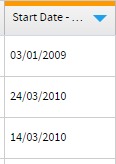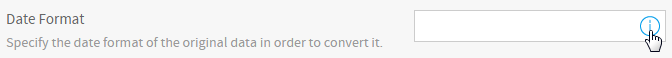Page History
...
| Section | ||||||||||
|---|---|---|---|---|---|---|---|---|---|---|
|
dd/MM/yyyy
...
| width | 30% |
|---|
In this example, we are going to convert the End Date field. At the moment this field looks like a date Yellowfin should recognise, as it's in our default format of dd/MM/yyyy, but Yellowfin actually needs to read in dates from the format yyyy/MM/dd. So while it looks OK to us, Yellowfin has recognised it as text rather than a date.
| Section | ||||||||||
|---|---|---|---|---|---|---|---|---|---|---|
|
...