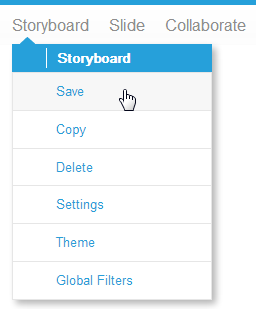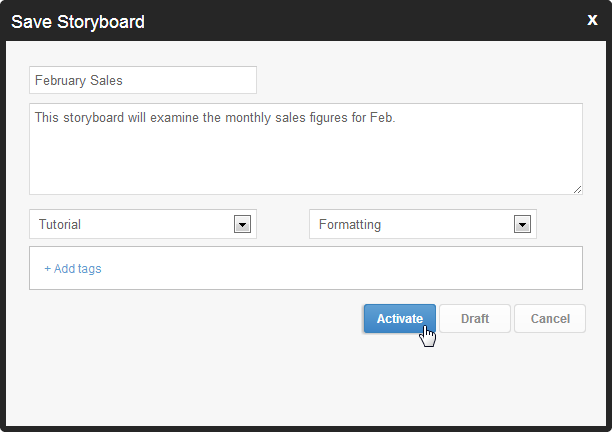Page History
...
- While in the Storyboard Builder click on the Storyboard menu and select Save
- You will now see the Save Storyboard lightbox, where you will have to provide the following:
- Title - This is the name of the Storyboard.
Note: changing the Title will change the Title text on the Storyboard's Title slide. - Description - This is the description displayed when viewing the Storyboard on the Browse page.
- Category & Sub Category - Storyboards are saved in the same location as reports, and you will need to select where you what your Storyboard saved.
See Content Categories for more information.
- Title - This is the name of the Storyboard.
- Once complete, click Activate
...