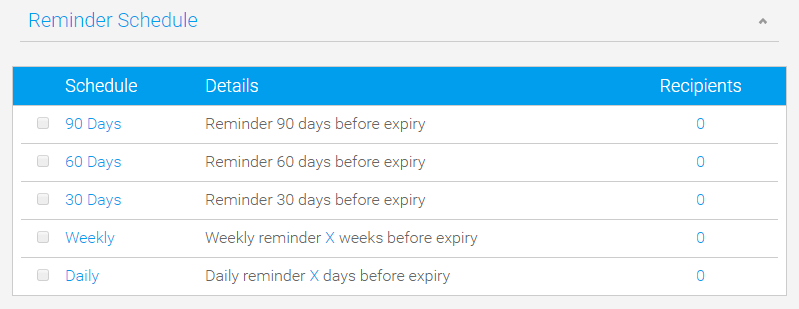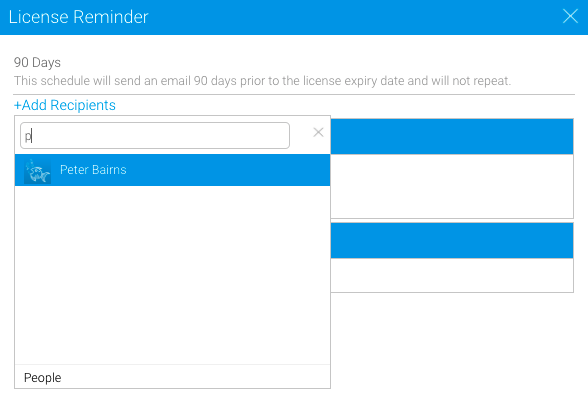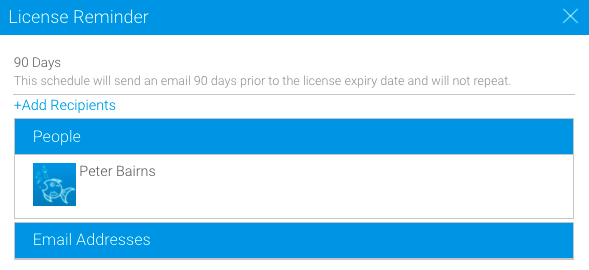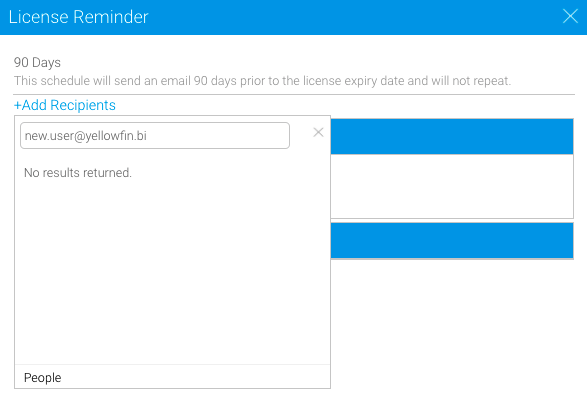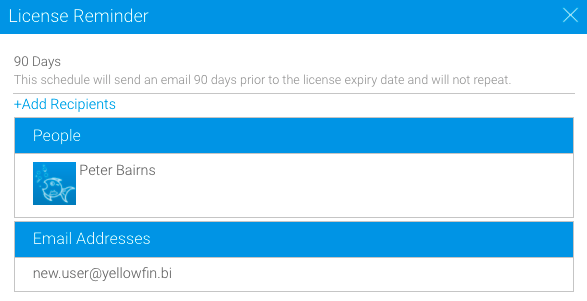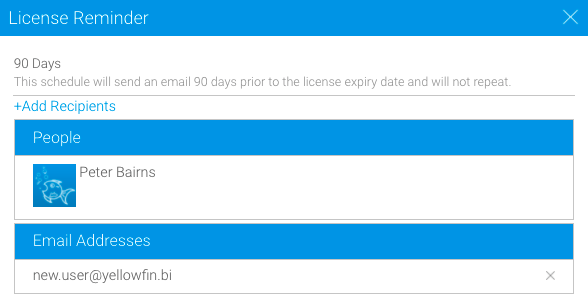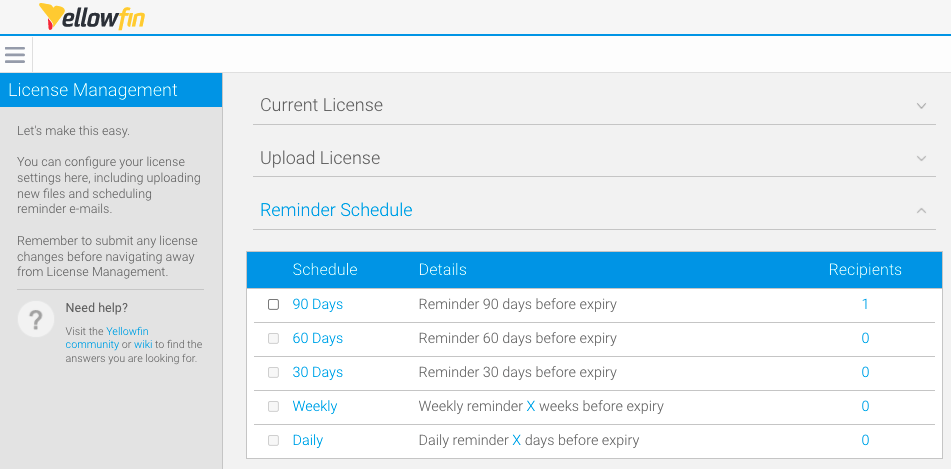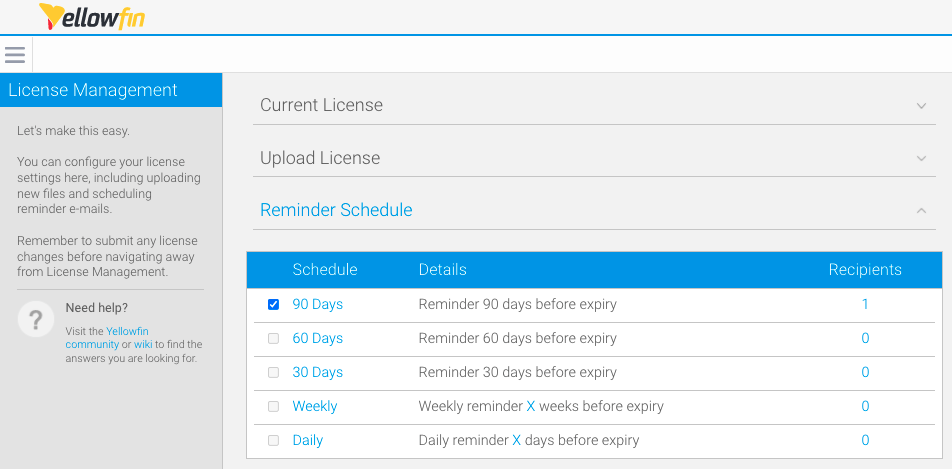Page History
...
- Expand the Reminder Schedule section on the License Management page
- Select the preferred reminder frequency by clicking on the Schedule links; in this instance we'll choose '90 Days'
The License Reminder dialog box will be displayed - Click the +Add Recipients link to add users or external recipients to the reminder schedule
You can search for a user by typing their name in the field, or click People at the bottom of the dropdown to view all available users - Click the name of the user to add them to the schedule
The user will be displayed in the People section - To add an external recipient, type an email address in the field and press the enter or return key on your keyboard
The external recipient will be added to the Email Addresses section - Hover over a user or an email and click the X on the right-hand side of the dialog box to remove a recipient
- Click the X in the top right-hand corner of the dialog box to close the dialog box and save the license reminder settings
The License Management page will be displayed, showing the total number of recipients for the reminder frequency - Check the checkbox to activate the reminder schedule
Recipients will be notified accordingly at the selected frequency schedule
...