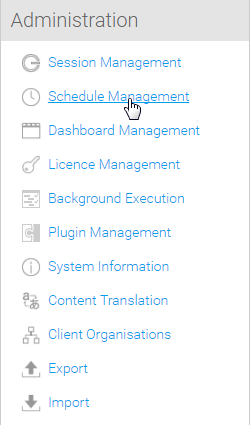Page History
...
To access the schedule list go to Administration > Admin Console > Schedule Management.
Schedule Types
There are a range of scheduled tasks that can be setup and run in Yellowfin. These include:
- Broadcast - push a piece of content out to a specified set of users on a regular basis.
- Cached Filter Refresh - update the values in report cached filters on a regular basis.
- Cached View - update the data cached in a view on a regular basis.
- Report - update the data in a report that has been set up to have its results cached.
- Report Subscription - push a report to a specified user on a regular basis.
- Access Filter - update the values in an access filter on a regular basis.
- Third Party - update data required by third party connectors. Depending on the connector this may also involve loading and transforming data.
View Schedules
| Styleclass | ||
|---|---|---|
| ||
...