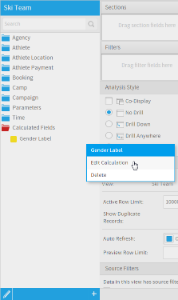Page History
...
- Request the calculations to be included in the View by your administrator or
- Copy the report containing the calculations using the copy function – the copied report will contain the new calculated fields as well.
Wiki Markup
{html}<iframe width="700" height="394" src="https://www.youtube.com/embed/4hNUhk0gvvc?color=white" frameborder="0" allowfullscreen></iframe>{html}Why Use Calculated Fields?
When an administrator designs a View they may not create all the variables that you are likely to need in the course of your report writing. The intention of a view is to provide you with sufficient fields for you to be able to write the report you need and to use some of these fields as the basis for more complex calculations.
Simple Formula
| Styleclass | ||
|---|---|---|
| ||
...
- Hover over the calculation in the Field List of the Data step and click on the drop down menu to open it
- Select the Edit Calculation option
Delete a Calculated Field
...