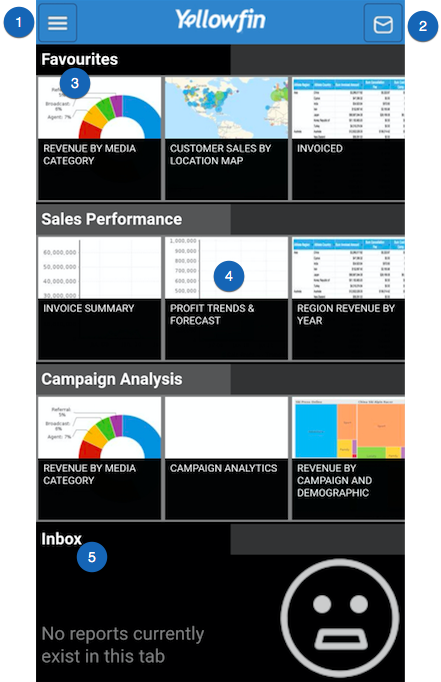Page History
...
| Anchor | ||||
|---|---|---|---|---|
|
Navigating the
...
Dashboard Screen
On successfully logging in to your Yellowfin app, the first screen you will view is the app's home dashboard screen. Following is an example of what this dashboard home screen looks like:
| Section | |||||||||||||||||||||||||
|---|---|---|---|---|---|---|---|---|---|---|---|---|---|---|---|---|---|---|---|---|---|---|---|---|---|
|
...