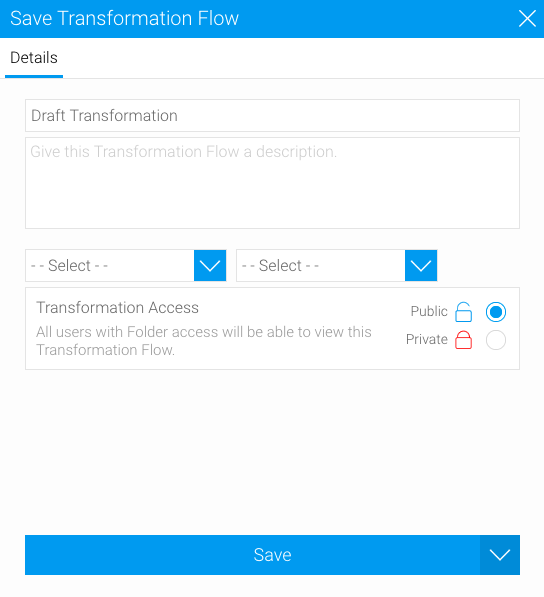Page History
...
| Expand | ||
|---|---|---|
| ||
Once a flow has been created, you can save and publish it. Although you can manually execute draft flow, scheduled flows will have to be published in order to be executed. Only valid flows may be published. A flow is valid when:
|
| Anchor | ||||
|---|---|---|---|---|
|
...