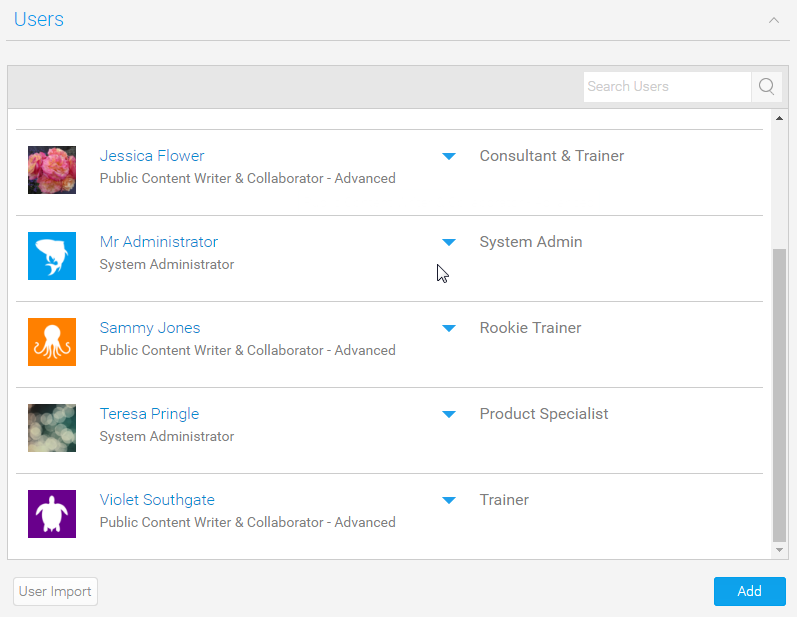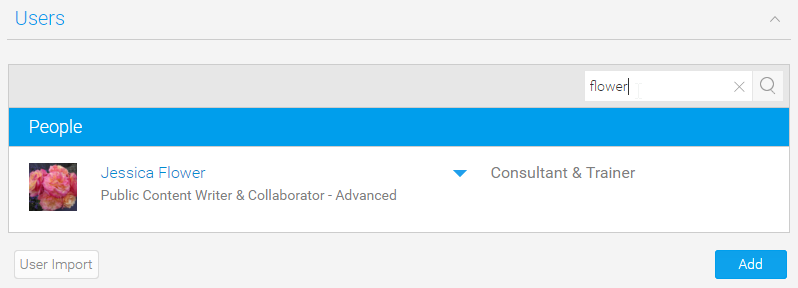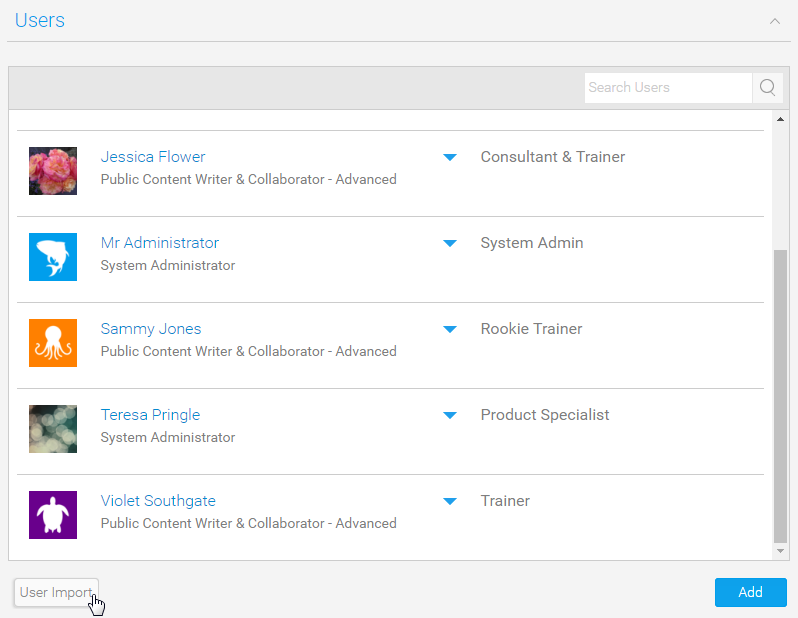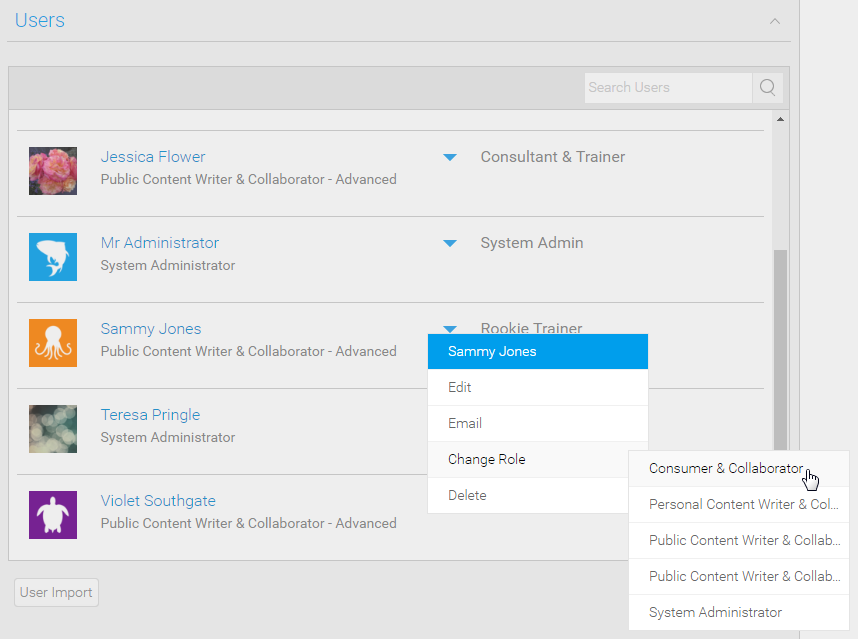Page History
...
Access to system is based on users logins. Through the Admin Console administrators can create, edit and delete users within the application. The user list provides administrators with the ability to browse all the users within the system. To access this list click expand the Users section in the main panel of the Admin Console.
Search Users
If you have many users and you want to find a specific user you may have to use the search box at the top of the user list.
- Type in the users first or last name into the search box.
- A list of users matching your query will be returned.
Add User
| Styleclass | ||
|---|---|---|
| ||
...
- Click on the User Import button at the bottom of the user list in the Admin Console.
You users should be contained in a CSV format with data contained within quotes. See the example below and on the screen for more detail. The example file format is as follows:
Code Block # Comments can be present. Starting with a # only. Blank lines will also be skipped. # First Name, Last Name, Initial, Salutation Code, Language Code, Time Zone Code, Email Address, UserName, Password, Role Code "Bob", "Jones", "A", "MR", "EN", "", "bob.jones@company.com", "bob.jones@company.com", "password", "YFADMIN"
- Click the Choose File button to locate and load your file.
- Click the Upload button to load and save your new users.
Edit User
| Styleclass | ||
|---|---|---|
| ||
...
From here you will be taken to the User Details page where you can make adjustments to their account.
Change Role
| Styleclass | ||
|---|---|---|
| ||
A user's role permissions can be changed through the edit process outlined above, or you can simply select the Change Role option from the drop down menu next to a user's name and select a different role.
Delete User
| Styleclass | ||
|---|---|---|
| ||
...
| Styleclass | ||
|---|---|---|
| ||
...