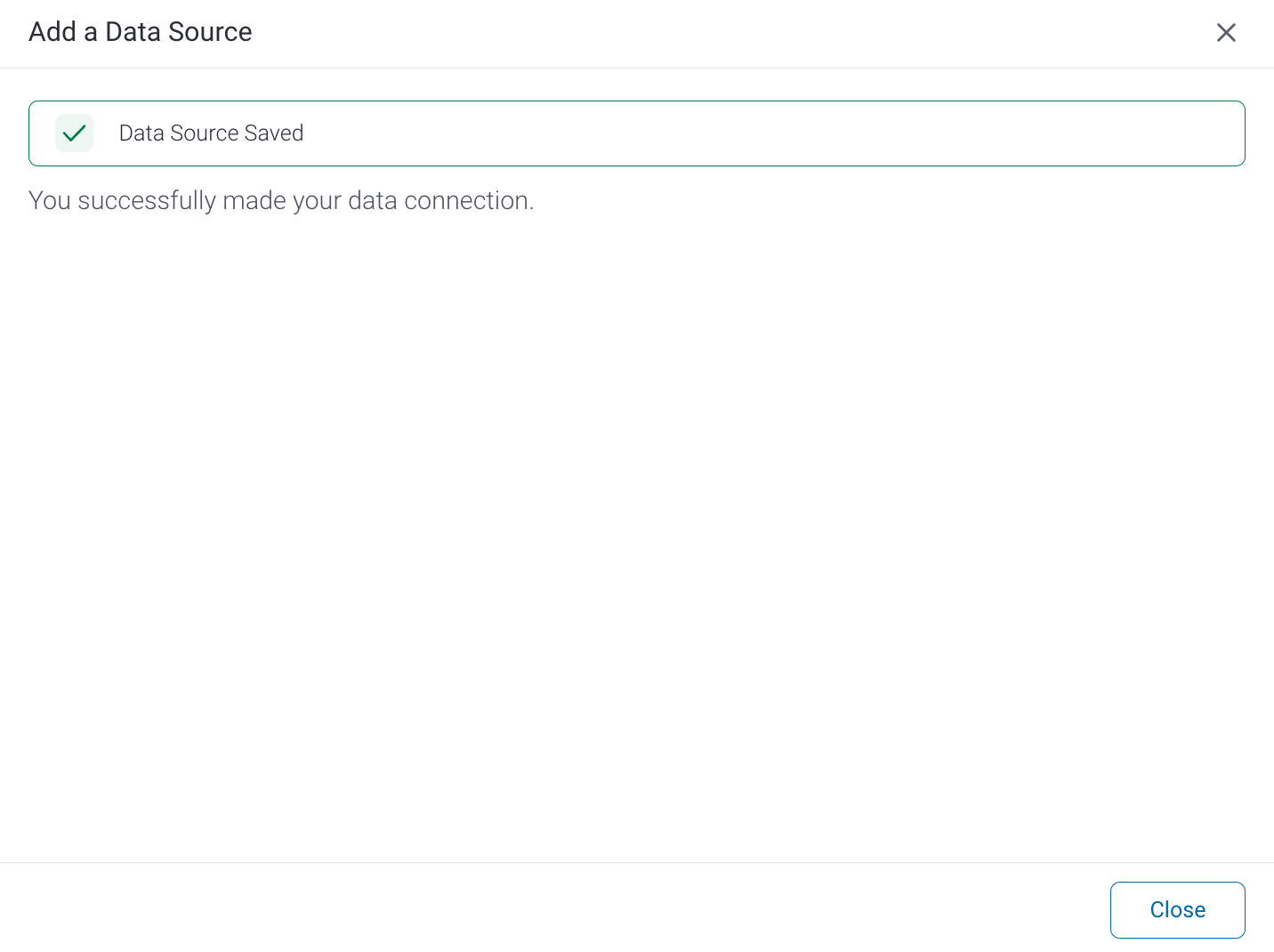Page History
...
a. Back: This will navigate to the database selection.
b. Cancel: This will close the New Connection popup.
c. Test Connection: This will test the connection parameters you provided to ensure it can connect to your database. If the connection is successful, an indicator will appear and you will be able to save the connection.
Save: This will allow you to save your connection and navigate to the Success page: