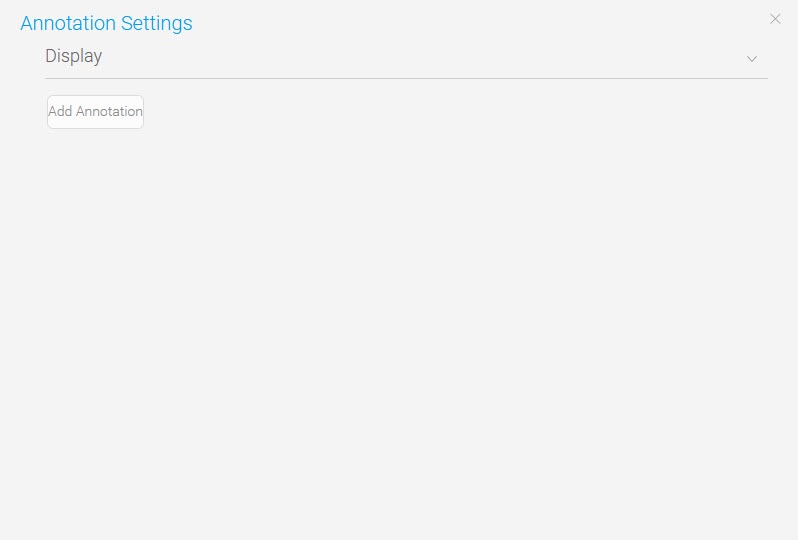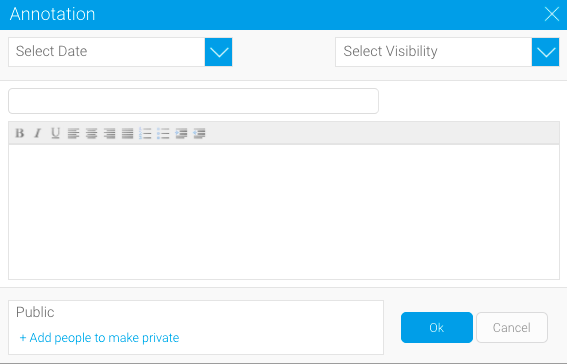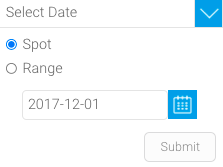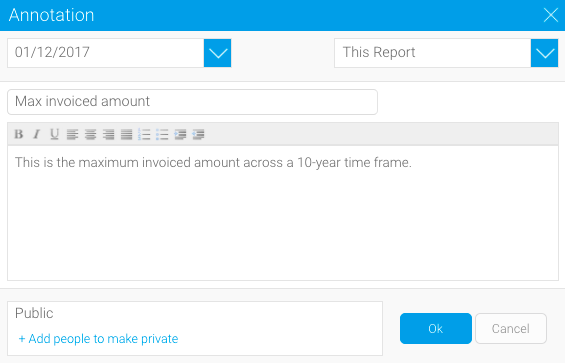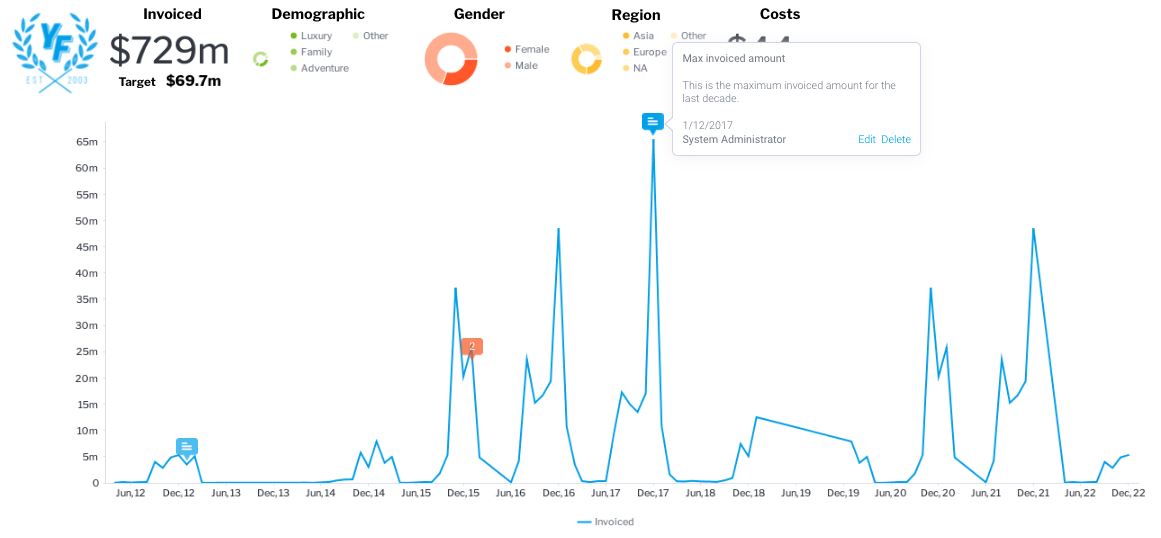Page History
...
- From the report page, click the Annotation tool on the toolbar to open Annotation Settings window
- Click on the Add Annotation button
The Annotation dialog box will display, providing you with the following options - Nominate the date, or date range for your annotation and click the Submit button
If a date range is selected, choose a highlight color for the chart annotation
- Click the Select Visibility dropdown and click This Report
- Enter a title and description, and click the OK button
The report page will be displayed with the annotation flag visible at the selected dateTip When using multi-chart reports, annotations may not display immediately. Click Preview from the report page toolbar to preview the live report along with your annotations.
...