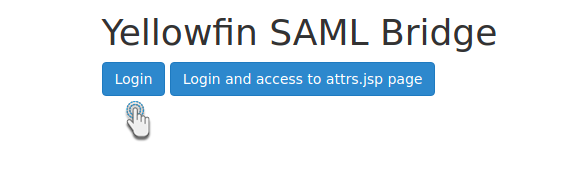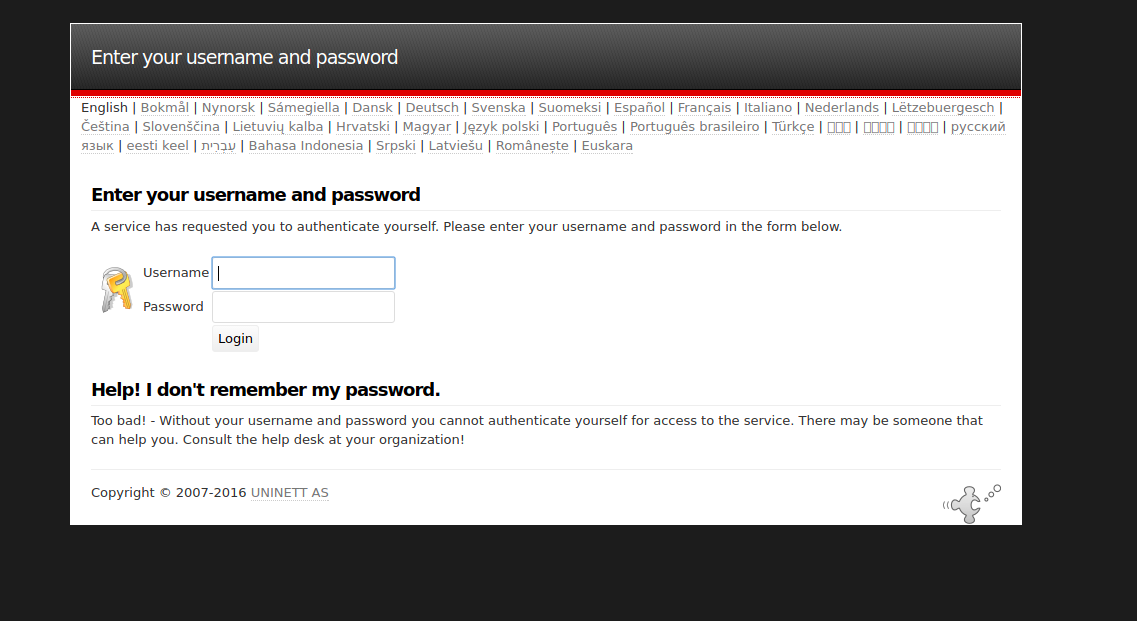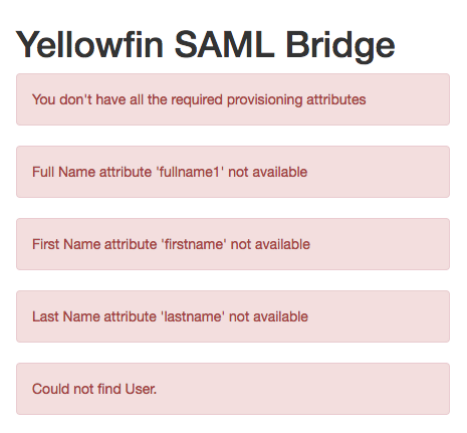Page History
...
- Create a folder for the SAML bridge in your computer’s webapps folder (Your Yellowfin folder > appserver > webapps) and give it an appropriate name
- Unzip the bridge file you downloaded and place its contents into this folder
- Refer to the instruction/configuration file, previously downloaded from Yellowfin's marketplace and configure your SAML setup according to its instructions
- Now restart Yellowfin’s web server. (This could be a TomCat server)
- The SAML entity will start working now and you will see the following screen. (Note: This is a customizable screen, which can be edited by you)
- Click on the Login button; your SAML application’s login page will appear. (Our example below shows the login screen for the SAML application we use)
- Provide your credentials and click the Login button
- If your credentials get authentication authenticated through the Yellowfin bridge, you will be able taken to your Yellowfin dashboard
- However, there are a number of issues that can appear, and hence the error will be displayed on the screen. Following is a list of all the possible errors that could occur
...