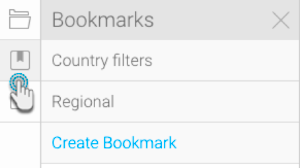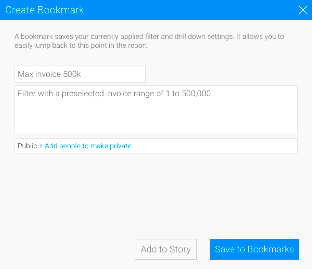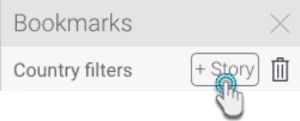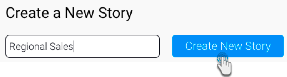Page History
...
- Click on the bookmark icon on the left side menu to expand it.
- You can include an existing bookmark or instantly create a new one to add to a Story.
- If creating a new one, simply click on the Create Bookmark button. Provide details and click Save to Bookmarks to save the bookmark. If you click the Add to Story button instead, then the bookmark will also be added to the Story, along with being saved in the report's bookmark list.
- Alternatively, you can simply add a pre-existing bookmark. You will also see all existing bookmarks in the list. Hover over one that you wish to include; additional options will appear next to it.
- Click the + Story button.
- When the Story popup appears, you can change the bookmark caption and description. This description will appear as a separate text in the Story.
Note: The caption specifies the type of artifact it is. - You can add the bookmark to an existing Story, or create a new Story to add to, directly from here.
- If adding to a new Story, you may give your Story a title, then click on Create New Story.
- Or if you wish to add to an existing Storystory, search for the Story story by providing its name in the search bar and clicking on the search icon.
Then hover over a
Storystory name in the list, and then click on Add to this Story.
Note: you
youNote Users can only view draft stories in this area, if
they have access to contribute to them.
- Once the bookmark is added to the Story, an alert will briefly appear indicating that the process was successful.
- Clicking on the Edit Story button will navigate the user to the Story where the bookmark was added.
...