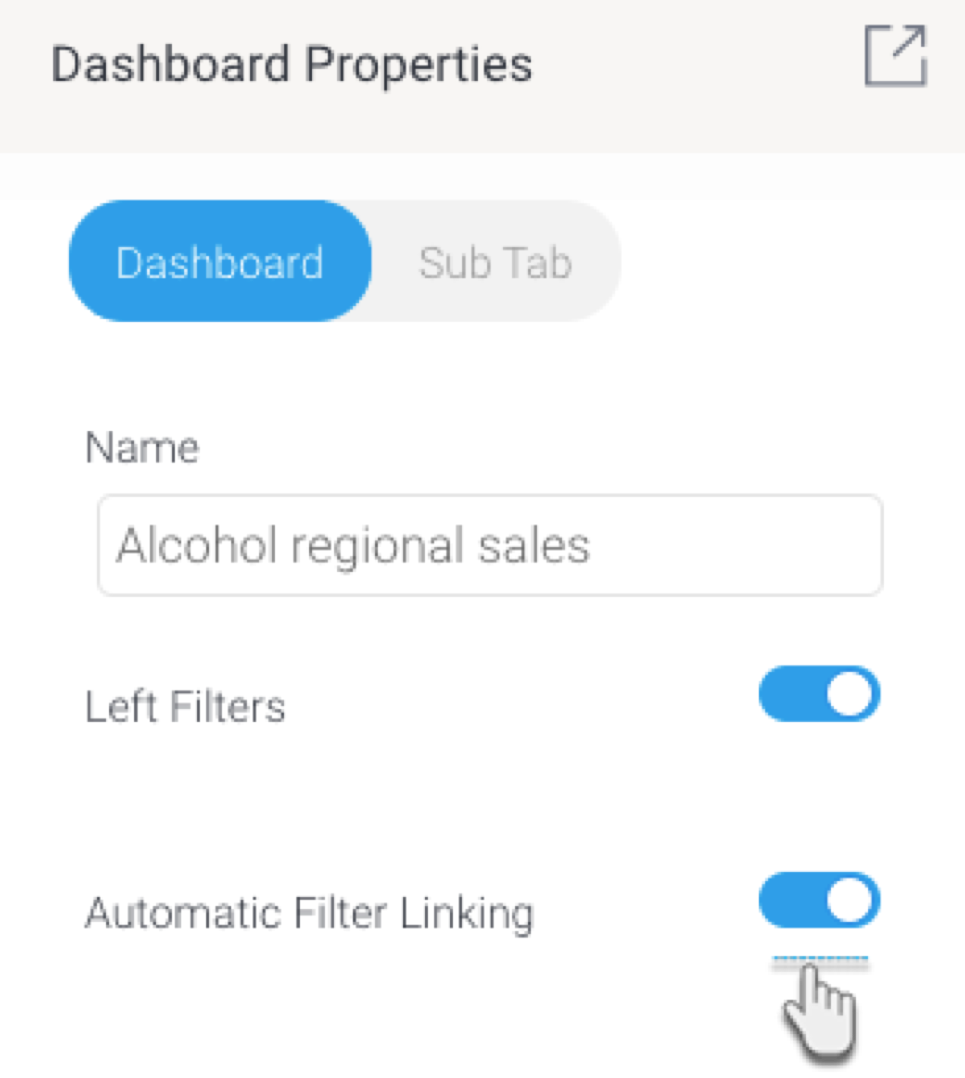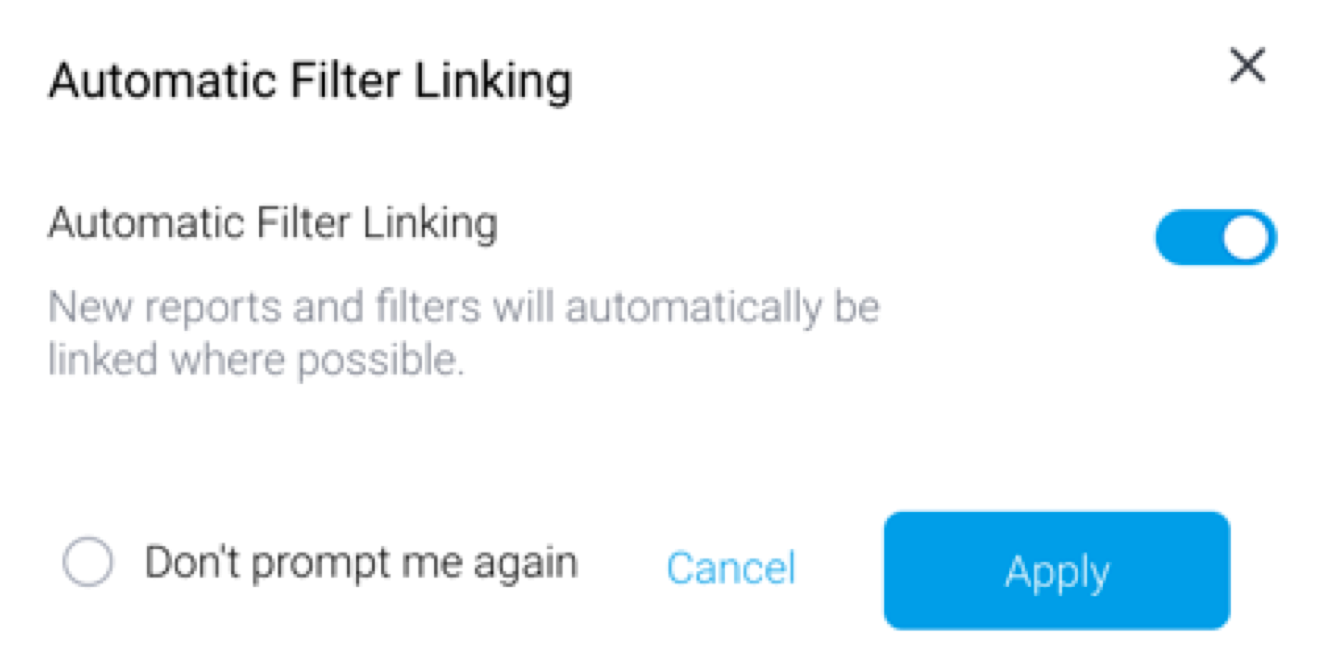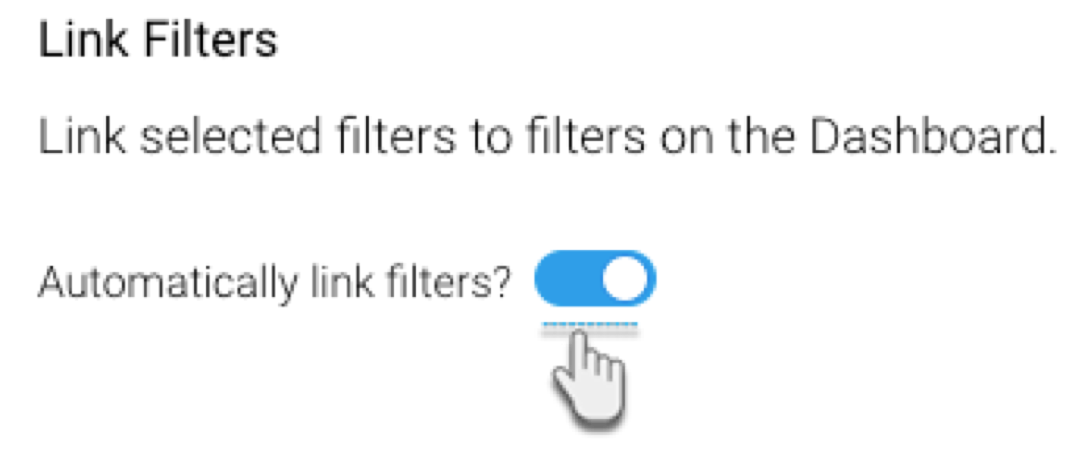Page History
...
Filter linking involves creating links between a dashboard filter (that is, a filter added to a dashboard appearing in a filter panel; this is also referred to as the parent filter), and filters in other reports on the same dashboard (aka child filters).
| Anchor | ||||
|---|---|---|---|---|
|
Automatic linking
Automatic linking enables the system to automatically form links between a dashboard filter (or parent filter), and child filters of other reports.
...
- Click on the Automatic Filter Linking toggle in your dashboard’s properties panel.
- Through a pop up prompt that appears every time (unless disabled) you add any report to the dashboard.
Note: select the radio button at the bottom if you do not wish to see this message on the current dashboard again. - Through the filter linking popup that appears via the Link button in the filter panel.
...
| Anchor | ||||
|---|---|---|---|---|
|
Manual Linking
Users can also manually create links between filters of different dashboard reports. This is ideal if you want to link reports belonging to different views or data sets.
...