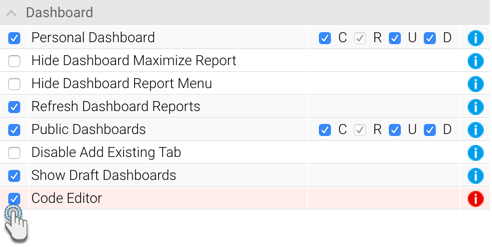Page History
...
- Navigate to Administration > Admin Console.
- Expand Roles and select the user role for which to update this functionality.
- At the functions page, expand the Dashboard tab and enable the Code Mode functionalityEditor functionality.
- Then click Save to ensure that this setting is saved.
- All users assigned this role will then be able to use Code Mode on dashboards and in Present. However, active users will first need to log out of the system and then back in again for this to take effect.
...
Read only Code Mode
If the Code Mode configuration is turned off, code editors will still be able to see the dashboard or presentation code, but now edit it. A warning message will let them know that the editor is in read only mode.
...