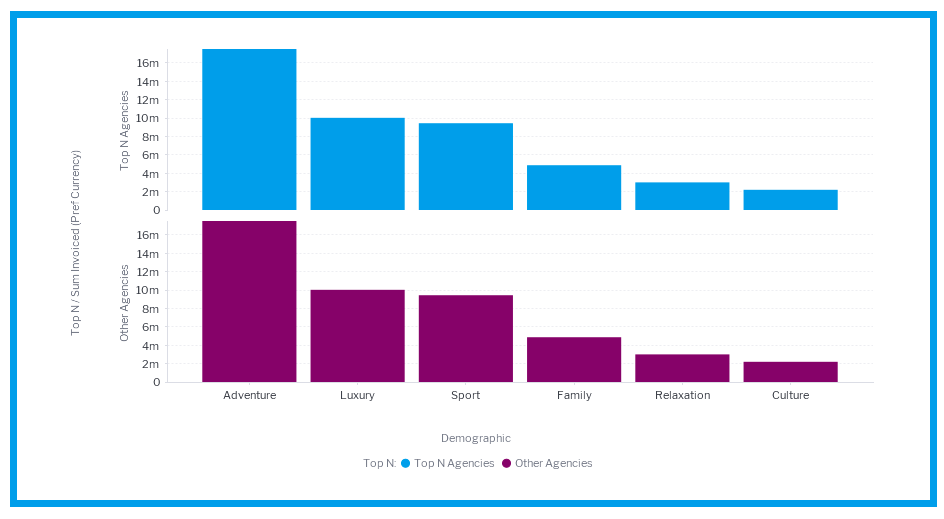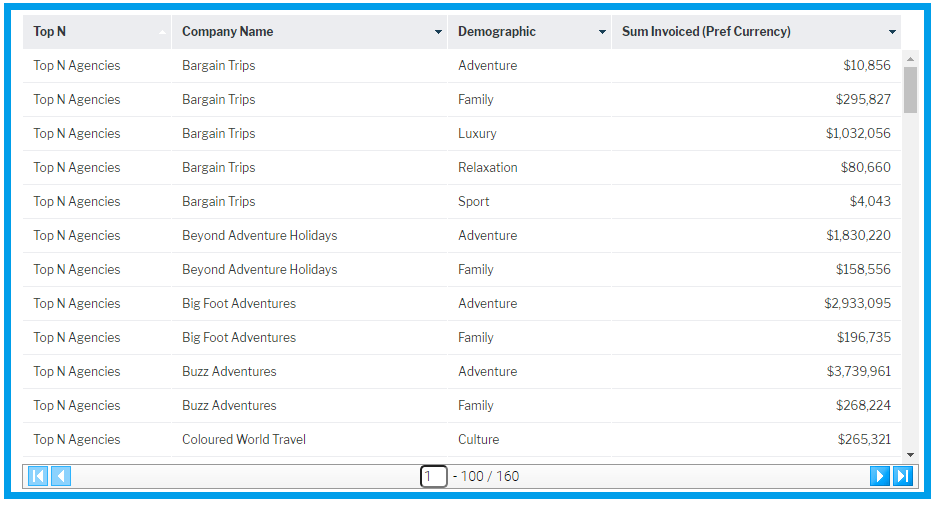Page History
...
Once Code Mode has been enabled and you edit a dashboard, you will see this toggle in the dashboard toolbar:
Clicking on “Code” will take you to Code Mode.
...
The HTML tab shows the current canvas tab represented in HTML. Each item on a canvas has a corresponding HTML tag.
The following canvas has 2 two elements on it . A Report — a report and a Rectangle rectangle used as a border:
The HTML for this canvas is as follows:
<canvas-area xmlns="http://www.w3.org/1999/xhtml" canvas-uuid="aee7c574-3ad3-4ac0-a366-7810861d91eb"> |
...
Any changes that are made to the attributes of these tags in the HTML tab will be synchronized to the Canvas visual editor. If you remove the chart-uuid attribute and change display-type to “REPORT”, this will be updated in the visual editor.
Code
| Note |
|---|
From Yellowfin 9.5, publish-uuid replaces the older widget-uuid. This page has been updated to reflect the updated UUID. For Yellowfin users on older versions, we recommend you upgrade, or use the name attribute in place of publish-uuid in the interim. |
Code
<report-output publish-uuid="ffe09245-8739-416c-b039-05fff6427242" report- <report-output widget-uuid="ffe09245-8739-416c-b039-05fff6427242" report-uuid="c83357db-8aef-4ec7-ab72-fce34de9ee77" height="475" top="46" left="54" name="Agency Benchmark" width="897" display-type="REPORT" on-click="none" style="z-index: 3;"></report-output>-output> |
| Note |
|---|
From Yellowfin 9.5, publish-uuid replaces the older widget-uuid. This page has been updated to reflect the updated UUID. For Yellowfin users on older versions, we recommend you upgrade, or use the name attribute in place of publish-uuid in the interim. |
Visual
Common Attributes
...
Name of the widget, this can be used as an identifier to easily select the widget from the DOM.
publishUUID (new since Yellowfin 9.5)
Unique ID for the widget. This can be used for selecting items from the canvas.
widgetUUID (deprecated from Yellowfin 9.5)
Unique ID for the widget. This should not be used for selecting items from the canvasthe canvas. We recommend using the name attribute in place of widget-uuid if you’re using an earlier version of Yellowfin 9.
...
JS
The JS tab allows you to write JavaScript that will be executed when a user navigates to your tab. When you first navigate to this tab, it will contain the following code:
...
<canvas-area xmlns="http://www.w3.org/1999/xhtml" canvas-uuid="aee7c574-3ad3-4ac0-a366-7810861d91eb"> |
| Note |
|---|
From Yellowfin 9.5, publish-uuid replaces the older widget-uuid. This page has been updated to reflect the updated UUID. For Yellowfin users on older versions, we recommend you upgrade, or use the name attribute in place of publish-uuid in the interim. |
JS
this.onRender = function () { |
...
<canvas-area xmlns="http://www.w3.org/1999/xhtml" canvas-uuid="a4c909fb-70d1-44f1-a95a-17a0eada6bf6"> |
| Note |
|---|
From Yellowfin 9.5, publish-uuid replaces the older widget-uuid. This page has been updated to reflect the updated UUID. For Yellowfin users on older versions, we recommend you upgrade, or use the name attribute in place of publish-uuid in the interim. |
JS
this.outputTypes = []; //Create an array of outputKeys and what report API they came from for easy removal |
...