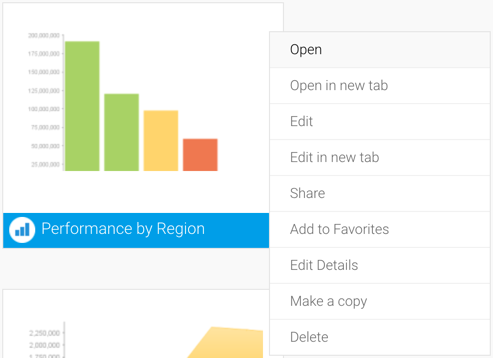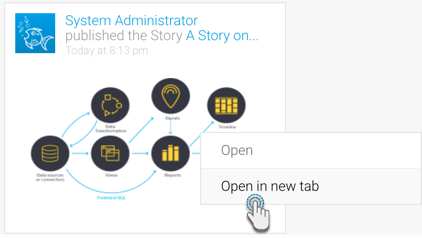Page History
...
There are numerous ways to open a page in multiple tabs.
Content menu on Browse page
Click on the menu of any content in the Browse page, and you will have options to open or edit that content in a new tab. You can also bring up the menu by right-clicking on the content thumbnail.
Timeline cards
Click on the menu icon of an event or notification card in the Timeline page, or simply right-click on the content thumbnail or any link in the card. An option to open the content in a new tab will be presented. Note that cards of some content might not have this menu, in which case you can use the right-click method to open it.
Tip: Users with a middle button on their mouse devices can also quickly open an item from the Timeline card by simply using that button.
Note: You cannot directly edit an item you see in the Timeline cards, however you can open it and then enter its draft mode.
Copy URL
Simply copy the content’s URL while it’s opened, open a new tab or window of the same browser, paste the URL in, and hit enter.
Note that this is possible even without enabling the multi tab configuration, however the data corruption safety locks are not applied. This is why we do not recommend using this without ensuring that the configuration has been enabled.
...
Note: in case a user closes a tab before closing the content editor, wait 20 seconds for the content lock to be released, before attempting to open the same content in a new tab again. See the Clean up section for details.
Protection in reports
...