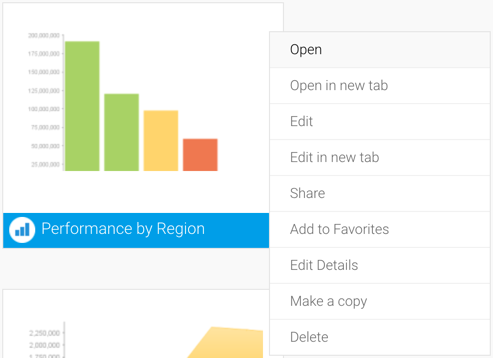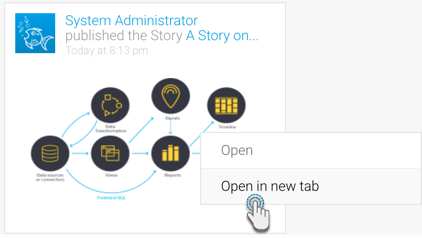Page History
...
Click on the menu of any content in the Browse page, and you will have options to open or edit that content in a new tab. You can also bring up the menu by right-clicking on the content thumbnail.
Timeline notification cards
Click on the menu icon of an event or notification card in the Timeline page, or simply right-click on the content thumbnail or any link in the card. An option to open the content in a new tab will be presented. Note that cards of some content might not have this menu, in which case you can use the right-click method to open it.
Tip: Users with a middle button on their mouse devices can also quickly open an item from the Timeline card by simply using that button.
Note: You cannot directly edit an item you see in the Timeline cards, however you can open it and then enter its draft mode.
...