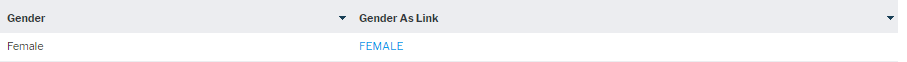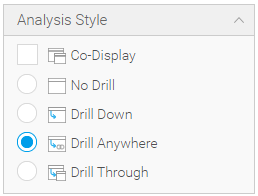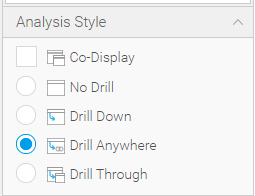Page History
| Table of Contents | ||||
|---|---|---|---|---|
|
| Anchor | ||||
|---|---|---|---|---|
|
Overview of Report API
The Report API controls the state of the report. It contains information about the current state of the report, including the current drill state, sort criteria, filter values and other report interactions that may have been applied.
...
Drill Anywhere works the same way, except it doesn’t have a predefined “drill to” field and the user (or developer if using an API call) defines which field they need to drill to.
| Styleclass | ||
|---|---|---|
| ||
Property Reference
name
Returns
...
A unique identifier for the report that is used to identify exactly which instance of a report object should be used. A number of events will contain this as part of the information.
| Styleclass | ||
|---|---|---|
| ||
ReportAPI Parameters
These parameters should be set individually for every report that requires them. For example, Assisted Insights is usually triggered from a chart, so these parameters would need to be set on the parent report's API.
...
let reportElement = this.apis.canvas.select('Performance by Region'); reportElement.onReportLoad.then(() => { let reportAPI = reportElement.reportAPI; reportAPI.preventDefaultAssistedInsights = true; }); |
| Styleclass | ||
|---|---|---|
| ||
Function ReferenceAnchor functionreference functionreference
| functionreference | |
| functionreference |
...
In a lot of cases you might not see any difference between the htmlFormattedValue and the formattedValue. There are some formatters which will output HTML tags which means that you can see differences there. In the following report example, the “Gender As Link” field is formatted using a “Link To URL” formatter which generates an anchor tag to be inserted into the table.
The dataset for the above row looks like this:
...
Returns whether or not the report has been defined as a 'Drill Anywhere' type report. This will be true if the “Analysis Style” option is set to “Drill Anywhere” during report creation.
isDrillDown()
...
Agency Region can drill down one level. Camp Region can drill down two levels. When they are both fully drilled down the array would contain three entries. The first would relate to “Agency Region”, the second would related to “Camp Region” and the third would relate to “Camp Country” as that is the child of Camp Region.
| Styleclass | ||
|---|---|---|
| ||
Event Reference
All report events will be triggered with an object that contains the following properties:
...
- removed: (Array) Array of drill objects that have been removed in this drill event.
- drillState: (Array) Drill State of the entire report. See convertDrillAnywhereToArray or convertDrillDownToArray.
| Anchor | ||||
|---|---|---|---|---|
|
reportRunAlreadyInProgress
Description
Triggered if any process tries to start a report run while the report is already running.
Example
report.addEventListener("reportRunAlreadyInProgress", function() { alert("report is already running"); }); |
resetDrill
Description
Triggered when the drill state for a field is reset or the entire reports drill state is reset. This will trigger for both Drill Anywhere and Drill Down reports.
...
- removed: (Array) Array of drill objects that have been removed in this drill event.
- drillState: (Array) Drill State of the entire report. See convertDrillAnywhereToArray or convertDrillDownToArray.
reset
Description
Triggered when the reports reset function is called.
Parameters
No Event Data.
slider
Description
Triggered when a chart's time slider value is modified.
...
- from: (Number) Lower bound of the slider values.
- To: (Number) Upper bound of the slider values.
- chartId: (Number) The chart which the slider was modified on.
unitSelection
Description
Triggered when a chart's 'Unit Selection' is changed.
...
- unit: (String) The unit to be applied to the chart.
- chartId: (Number) The chart that the unit selection was applied to.
| Styleclass | ||
|---|---|---|
| ||