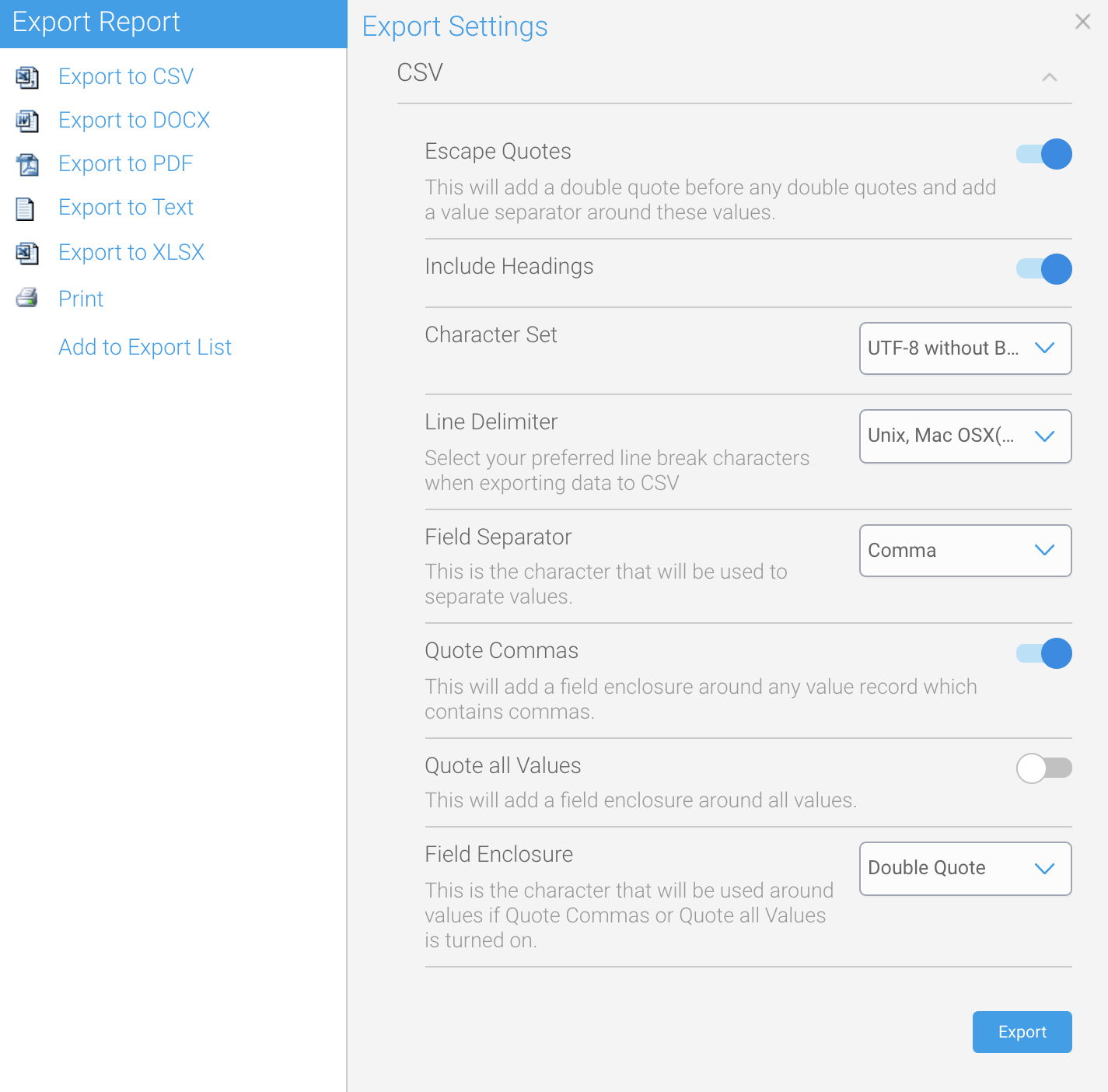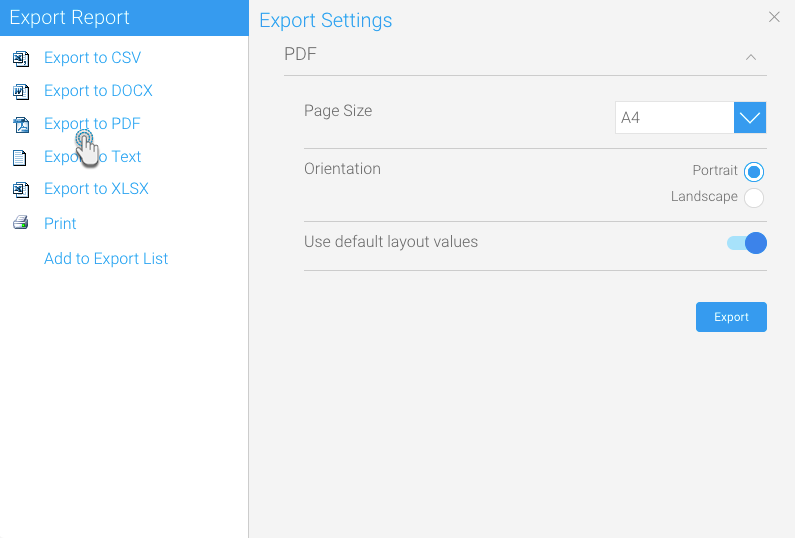Page History
...
Once you have chosen the CSV format, you will be presented with export settings on the right panel of the menu.
Note that a report with a report summary, when exported to CSV format, will not include the summary.
Select your preferred settings and click the Export button. The table below provides more detail.
...
Once you have chosen the PDF format, you will be presented with export settings on the right panel of the menu.
Select your preferred settings (see below for details on each) and click the Export button.
Export setting | Description |
|---|---|
Page Size | Select the page size for your PDF file. This specification allows other layout settings to be configured properly. |
Orientation | Choose the orientation of your file. Options include Portrait or Landscape. |
Use default layout values | Allows you to use the default system layout settings for the exported PDF. If disabled, you will be able to define specific layout options, discussed below. |
...