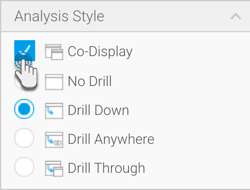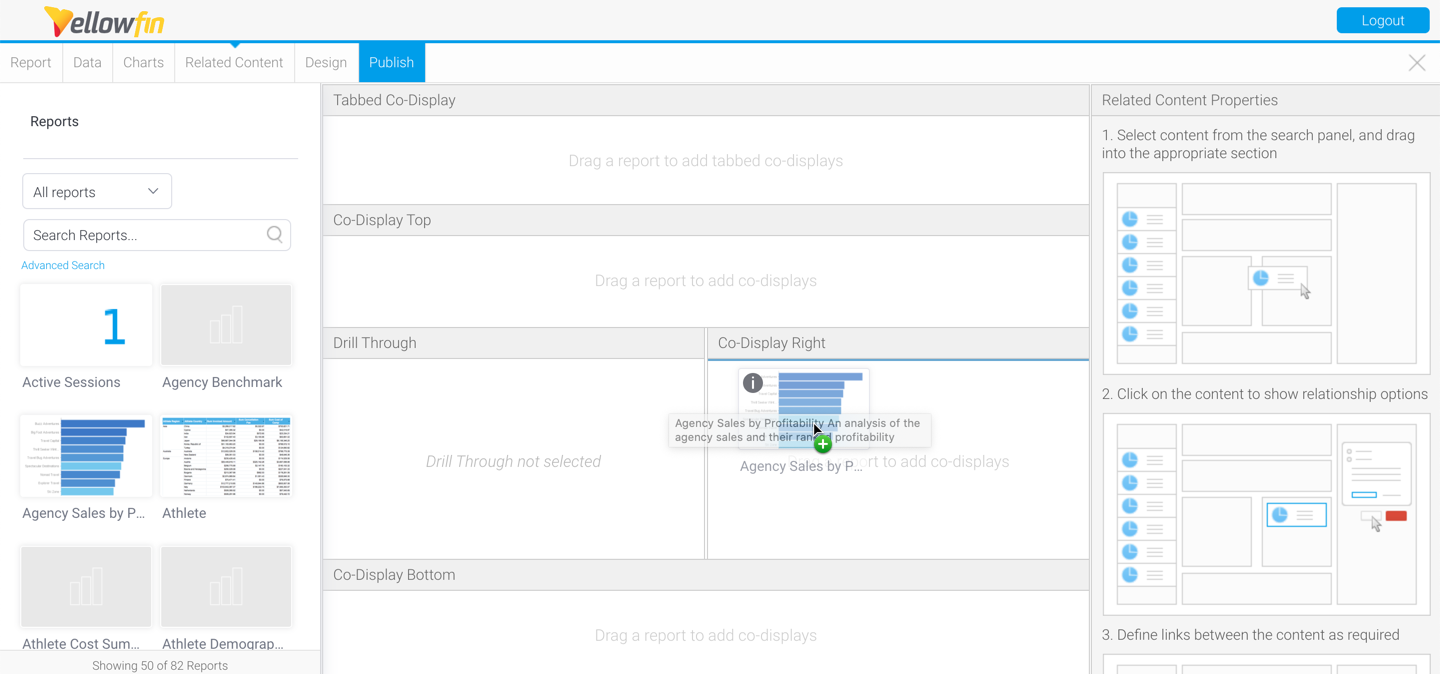Page History
...
The benefit of these options is that you can show multiple reports within a single master report that have unrelated data sets but are of common interest to the user.
Creating a Co-Display
The following video illustrates how co-display reports can be set up and displayed.
| HTML |
|---|
<iframe width="700" height="394" src="https://www.youtube.com/embed/_5toIXhiyCc?color=white" frameborder="0" allowfullscreen></iframe> |
A co-display report can show charts and tables from different reports. However, co-display reports embedded within other co-display reports won't be fully visible. For example, if you add co-display report A to co-display report B, co-display report B will only show the 'parent' report from co-display report A.
In this situation, there are a few other options available. A tabbed report will display the content of report B on one tab and the full content of co-display report A on the next tab.
Better still, a dashboard provides even more flexibility, so you can place multiple objects wherever you like, including reports, charts, global filters and code widgets (storytelling feeds, videos etc.), plus access to code mode. In fact, the only current limitation with dashboards is that they cannot currently export to DOCX or XLSX format. Co-display reports can.
- To create a Co-Display report, tick the Co-Display check box on the Analysis Style menu in the Data step.
- Progress to the Related Content step of the Report Builder using the navigation at the top of the page.
- You will now need to search for the child report you wish to add, using the left hand report list panel.
- Drag your report into the appropriate Related Content area. As you are using a Co-Display option, you will need to select the location and display type of the child report from: Tabbed Co-Display, Co-Display Top, Co-Display Right, Co-Display Bottom.
...