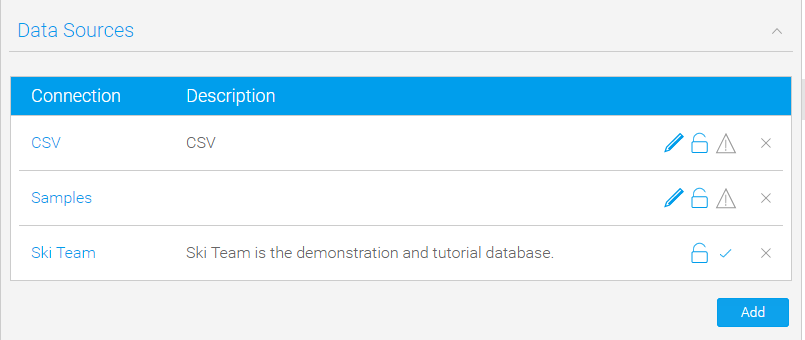Page History
...
| Table of Contents | ||
|---|---|---|
|
Overview
| Styleclass | ||
|---|---|---|
| ||
Source Types
Yellowfin supports numerous data sources for you to report off. These include SQL databases such as DB2, Oracle and SQL Server, Lotus Notes Domino, and Yellowfin In-Memory. As of Yellowfin 7.2, you are also able to connect to a range of sources using third party connectors.
See Third Party Connectors for more information.
Data Source List
| Styleclass | ||
|---|---|---|
| ||
Add Connection
| Styleclass | ||
|---|---|---|
| ||
...
Once you add a connection you will be taken to the Connection Details page where you will be prompted to fill in required connection parameters. Alternatively, you can create a new connection through the various system navigation menus available.
See Creating a Basic Data Source Connection for a walk through.
See Source Understanding Connection Parameters for more information on the various options that are available.
Note: if you have a license restriction on the number of source systems you can use you will encounter an error if you try create a connection that pushes the total number over your limit. To fix this you will need to delete a connection to make room, or adjust your licence.
Edit Connection
| Styleclass | ||
|---|---|---|
| ||
...
Note: you can only edit source record for which you have access rights.
Delete Connection
| Styleclass | ||
|---|---|---|
| ||
...
| horizontalrule |
|---|
| Styleclass | ||
|---|---|---|
| ||