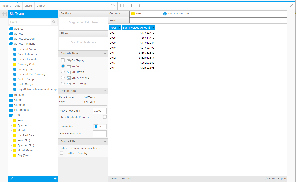Page History
| Anchor | ||||
|---|---|---|---|---|
|
| Table of Contents | ||
|---|---|---|
|
Overview
| Styleclass | ||
|---|---|---|
| ||
- The type of builder you use
- The data source you build on
- The fields you use in the report, and the layout defined by them
- The filters and/or sections you add to the report
- The addition of Related Reports, Drill Functionality, and Sub Queries
| HTML |
|---|
<iframe width="700" height="394" src="https://www.youtube.com/embed/7Wt6ikMvRVA?color=white" frameborder="0" allowfullscreen></iframe> |
Report Builder Steps
| Styleclass | ||
|---|---|---|
| ||
...
The report data section allows you to define the look and feel of your report, including the fields to be displayed, the filters to be used, and whether a chart or drill through should be displayed. Select the items from the view that you wish to include in your report and drag them into the appropriate section of the screen.
Note: depending on the builder you select, this option may be replaced with alternatives such as; CSV, SQL, Jasper, and BIRT.
...
See Output for more information.
| horizontalrule |
|---|
| Styleclass | ||
|---|---|---|
| ||