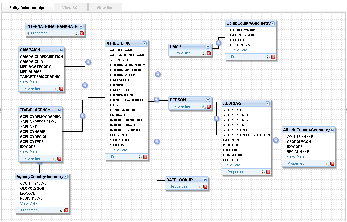Page History
| Anchor | ||||
|---|---|---|---|---|
|
| Table of Contents | ||
|---|---|---|
|
Overview
| Styleclass | ||
|---|---|---|
| ||
| HTML |
|---|
<iframe width="700" height="394" src="https://www.youtube.com/embed/ScHi5y1VI2k?color=white" frameborder="0" allowfullscreen></iframe> |
...
This section describes how to use the view builder to create views of your database that end users can access for reporting purposes. These views are built by first creating an entity relationship diagram which joins all required tables together.
...
You build your relationship diagram on the canvas by selecting tables from the source database using table list. You create joins to link the tables. When you have built the relationship diagram for your view, you can test the view using integrity and impact analysis checks.
Drag and Drop Builder
| Styleclass | ||
|---|---|---|
| ||
...
See Table Properties for more information.
| horizontalrule |
|---|
| Styleclass | ||
|---|---|---|
| ||