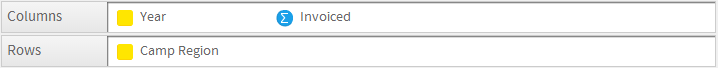Page History
| Anchor | ||||
|---|---|---|---|---|
|
| Table of Contents | ||
|---|---|---|
|
Overview
| Styleclass | ||
|---|---|---|
| ||
Layout | Description |
|---|---|
Column | The most common form of table output, all fields added are displayed as a column in the table layout, with the field name used as the column header. |
Row | A variant the column layout, all fields added are displayed as a row in the table layout, with the field name used as the row header. |
Cross Tab | A special layout that allows you to summarise data by using both Column and Row headers with Metric fields making up the body of the table. This display is sometimes referred to as a Pivot. |
Column Based Tables
| Styleclass | ||
|---|---|---|
| ||
...
Note: arrange the items in the order you want them to appear in the column list. For example, if you want each row to have a location, headcount and basic pay, in that order, arrange the data items in that order in the Columns list.
Row Based Tables
| Styleclass | ||
|---|---|---|
| ||
...
Note: arrange the items in the order you want them to appear in the Rows list.
Cross Tab Tables
| Styleclass | ||
|---|---|---|
| ||
...
Setting up Cross Tab Tables
| Styleclass | ||
|---|---|---|
| ||
| HTML |
|---|
<iframe width="700" height="394" src="https://www.youtube.com/embed/Ysj9oQcAsYg?color=white" frameborder="0" allowfullscreen></iframe> |
...
Basic Cross Tab
A basic cross tab table will have only one row dimension, one column dimension and one metric specified.
Drag the dimensions and metrics that you wish to display in your cross tab table. You must have a dimension in both the Column and Row lists, and a metric, for the cross tab report to populate.
...
- Two row dimensions are now displayed. As Camp Region is listed first, it is broken up in the table by Gender, the secondary dimension.
- As many dimensions as required can be added to a report.
| horizontalrule |
|---|
| Styleclass | ||
|---|---|---|
| ||